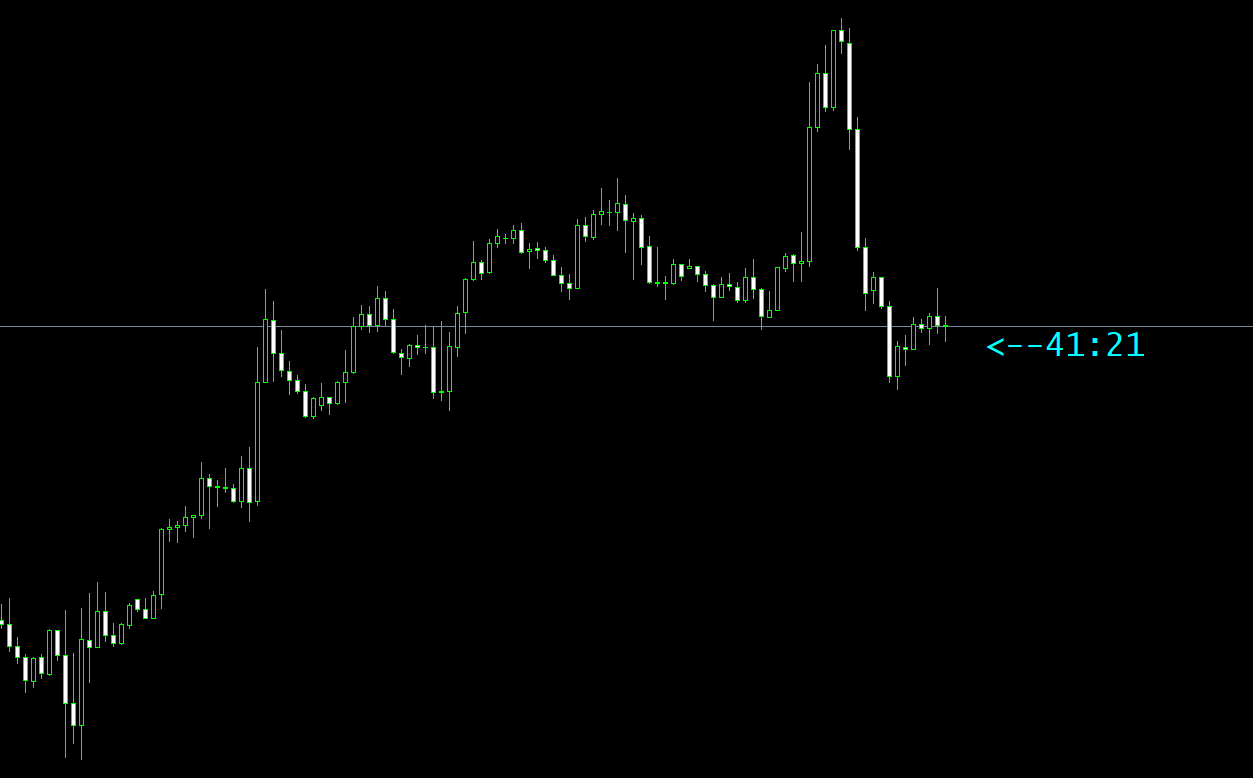The OBV2 Bands Arrows MT4 Indicator is a unique signal version of the volume indicator that relies on the interaction with a dynamic channel. As a modification of the popular On Balance Volume (OBV) indicator, it offers traders an innovative way to identify potential trading opportunities based on volume analysis. In this article, we will delve into the features and benefits of the OBV2 Bands Arrows MT4 Indicator and provide guidance on how to effectively utilize it in your trading strategy.
Understanding the OBV2 Bands Arrows MT4 Indicator
The OBV2 Bands Arrows MT4 Indicator is built upon the foundation of the On Balance Volume (OBV) indicator, which is widely used to analyze the relationship between price and volume. The OBV indicator measures the cumulative buying and selling pressure, giving traders insights into potential price movements.
In the OBV2 Bands Arrows MT4 Indicator, a dynamic channel similar to Bollinger Bands is applied to the standard OBV indicator line. This addition provides a more comprehensive analysis of the market and enhances the indicator’s ability to generate trading signals.
The OBV2 Bands Arrows MT4 Indicator generates trading signals based on the interaction between the OBV indicator line and the dynamic channel:
- Buy signal: When the OBV indicator line breaks the upper border of the dynamic channel, indicating increased buying pressure and a potential upward price movement.
- Sell signal: When the OBV indicator line breaks through the lower border of the dynamic channel, indicating increased selling pressure and a potential downward price movement.
When a channel border is broken, an arrow of the corresponding color and direction appears on the price chart, providing a visual representation of the trading signal.
Customizing the OBV2 Bands Arrows MT4 Indicator
It is essential to note that the OBV2 Bands Arrows MT4 Indicator is displayed with default settings. To optimize the indicator’s efficiency, you should tailor the parameters to each specific currency pair. Adjusting the settings can help minimize false signals and improve the accuracy of the trading signals generated by the indicator.
To customize the OBV2 Bands Arrows MT4 Indicator, follow these steps:
- Install the OBV2 Bands Arrows MT4 Indicator on your trading platform.
- Access the indicator’s settings and experiment with different parameter values to find the optimal configuration for each currency pair.
- Monitor the price chart and evaluate the performance of the adjusted settings to ensure that they provide reliable and accurate trading signals.
Conclusion
The OBV2 Bands Arrows MT4 Indicator offers traders an innovative tool for volume analysis and the identification of potential trading opportunities. By incorporating a dynamic channel similar to Bollinger Bands, the OBV2 Bands Arrows MT4 Indicator enhances the standard OBV indicator’s functionality and provides more accurate trading signals.
However, to fully leverage the benefits of the OBV2 Bands Arrows MT4 Indicator, it is crucial to adjust the settings to suit the specific currency pairs you are trading. By customizing the indicator’s parameters, you can improve its efficiency and accuracy, ultimately leading to more informed trading decisions and increased profitability in the Forex market.
Features of OBV2 Bands Arrows MT4 indicator
- Platform: Metatrader 4
- Ability to change settings: Yes
- Timeframe: any from 1 Minute to Daily
- Currency pairs: any
In obv2-bands-arrows.zip file you will find:
- obv2 bands+arrows.ex4
Download OBV2 Bands Arrows MT4 indicator for free: