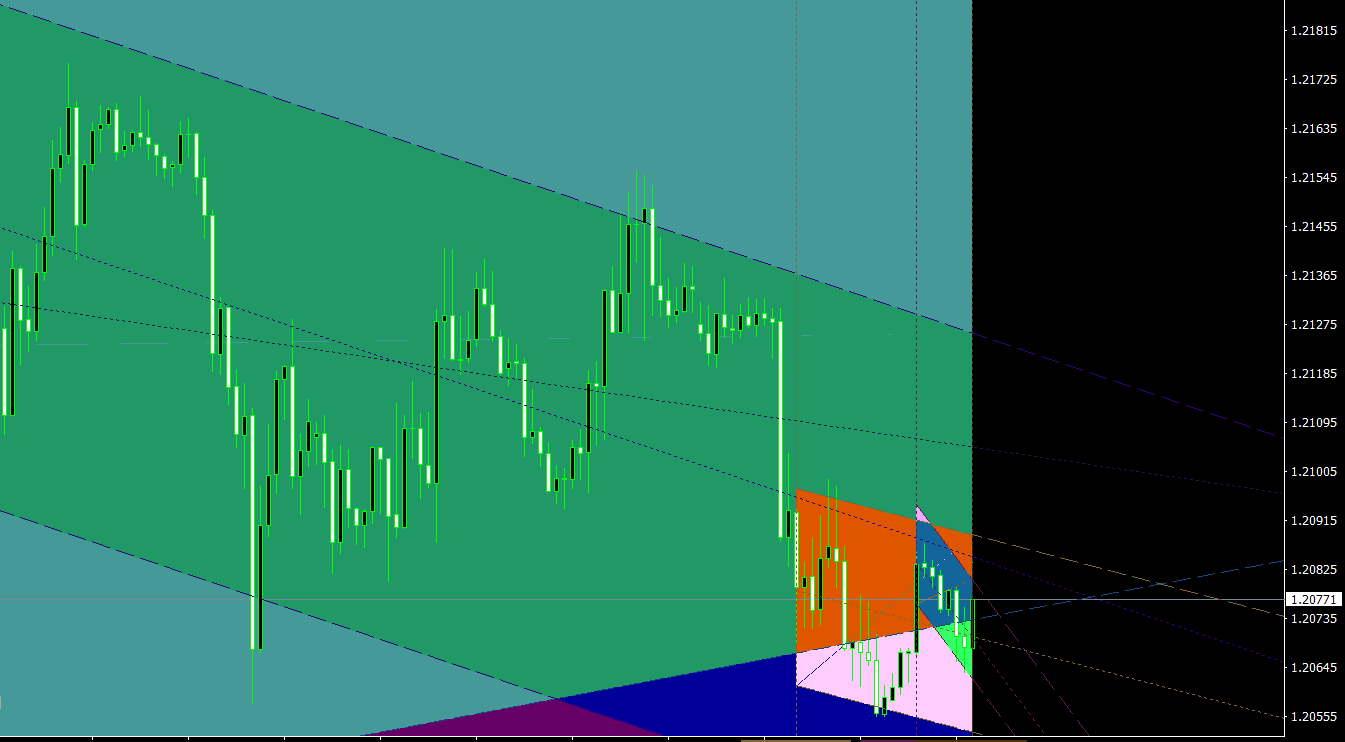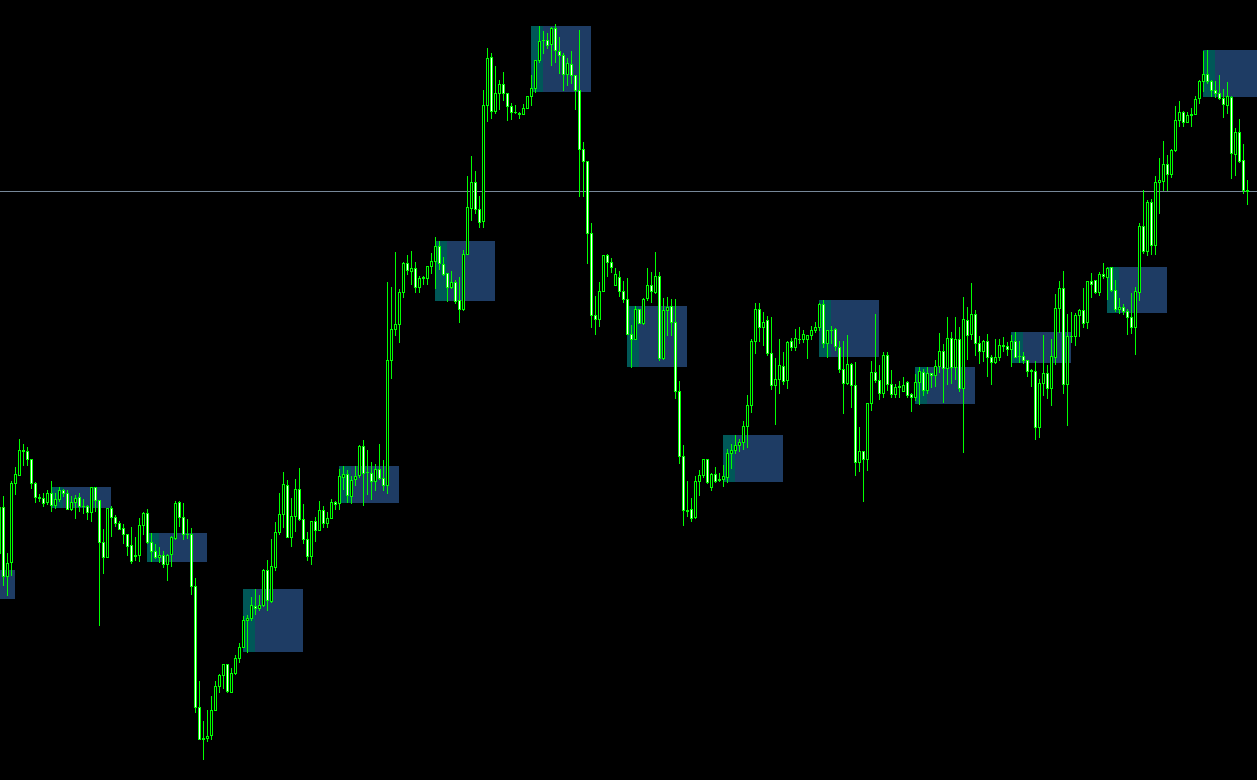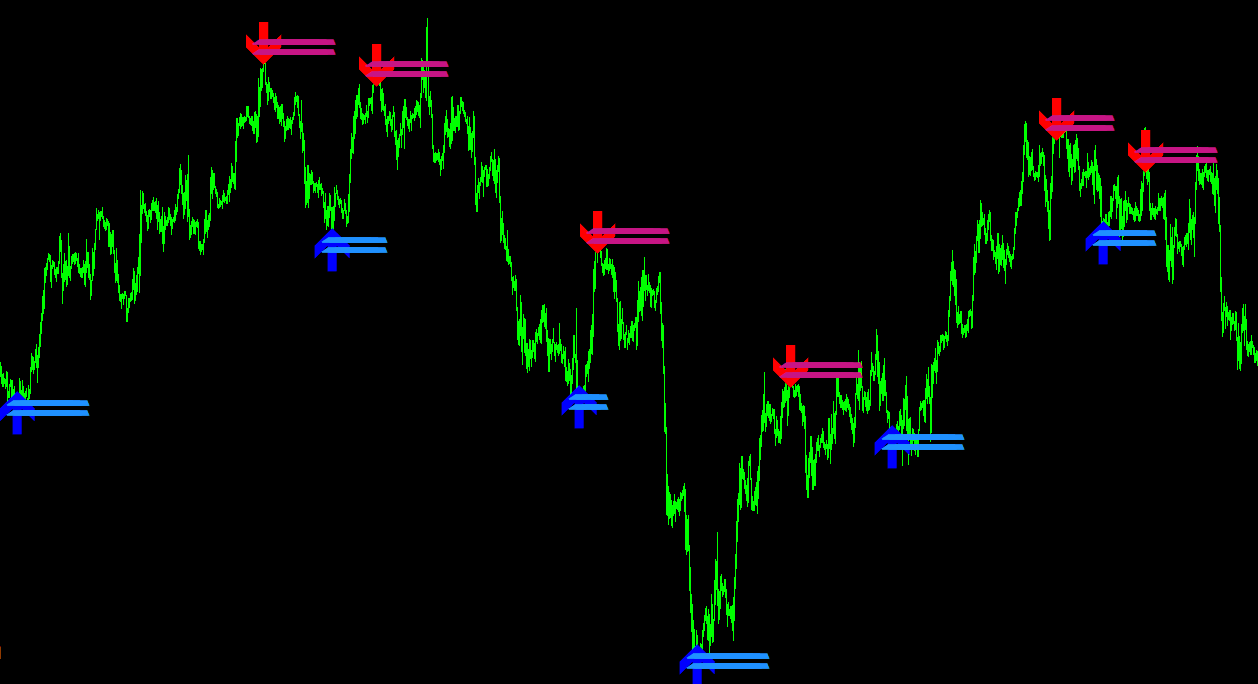The AutoChannels MT4 Indicator is an efficient tool designed to assist traders, particularly those new to the market, in identifying and analyzing trend channels on price charts using all time intervals. This powerful indicator automates the process of finding and displaying linear trend channels, making it an invaluable resource for traders seeking to enhance their technical analysis capabilities. In this article, we will explore the key features of the AutoChannels indicator and discuss how it can be effectively used to improve your trading performance.
Understanding the AutoChannels MT4 Indicator
The AutoChannels indicator is designed to automatically find and display linear trend channels on the chart using all timeframes. This feature enables traders to gain a comprehensive understanding of the market conditions and identify potential trading opportunities with ease.
When launching the AutoChannels indicator for the first time, you may encounter a message regarding the absence of historical data. This is because the indicator requires, by default, 400 bars of each time period to function effectively. To resolve this issue, simply switch to another time interval and return to the desired timeframe.
One of the unique features of the AutoChannels indicator is its ability to redraw the channel based on the position of the mouse pointer. By clicking on the chart and pressing Ctrl, traders can easily adjust the channel to suit their analysis needs.
Using the AutoChannels MT4 Indicator to Improve Your Trading Performance
To effectively utilize the AutoChannels indicator in your trading approach, consider the following tips:
- Combine with other technical MT4 indicators: Enhance the accuracy and reliability of your trading decisions by using the AutoChannels indicator in conjunction with other technical indicators, such as moving averages, oscillators, or support and resistance levels.
- Analyze multiple timeframes: Examine the market across various timeframes to gain a comprehensive understanding of the overall market conditions and potential trading opportunities.
- Use trend channels for entry and exit points: Identify potential entry points by looking for price rebounds from the channel’s support or resistance levels. Similarly, consider setting stop loss and take profit orders based on these levels to effectively manage risk and protect your trading capital.
- Adjust channels as needed: Use the indicator’s unique redrawing feature to customize the trend channels according to your analysis requirements.
- Practice and refine your strategy: Before implementing the AutoChannels indicator in a live trading environment, practice using it on a demo account to fine-tune your strategy and gain confidence in interpreting its signals.
Conclusion
The AutoChannels MT4 Indicator is an effective assistant, particularly for novice traders, that provides invaluable insights into the market’s trend channels using all time intervals. By automating the process of identifying and displaying linear trend channels, the AutoChannels indicator simplifies technical analysis and helps traders make more informed trading decisions. By incorporating this powerful indicator into your trading strategy, you can leverage its trend channel analysis capabilities to identify potential trading opportunities and enhance your overall trading performance.
Features of AutoChannels MT4 indicator
- Platform: Metatrader 4
- Ability to change settings: Yes
- Timeframe: any from 1 Minute to Daily
- Currency pairs: any
In AutoChannels.zip file you will find:
- AutoChannels.ex4
Download AutoChannels MT4 indicator for free: