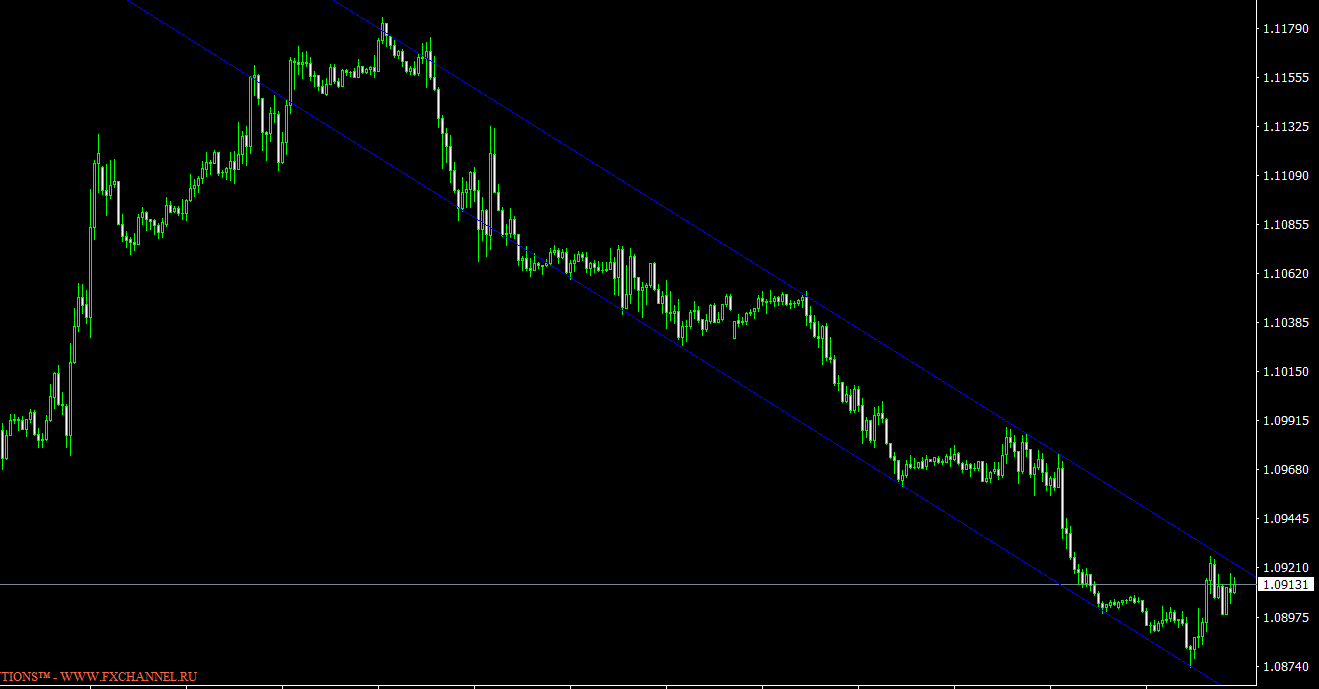In the labyrinthine realm of Forex trading, indicators serve as lighthouses, guiding traders through the tempestuous seas of market volatility. Among these guiding tools, channel indicators play an indispensable role in chart analysis, illuminating potential entry and exit points. One such prominent channel indicator is the enLight Channel Draw MT4 Indicator, which is uniquely grounded in V. Barishpolts’ “Sliding Channels” algorithm. This article seeks to delve deeper into this indicator, offering insights into its functionalities, features, and advantages.
Overview of enLight Channel Draw MT4 Indicator:
The enLight Channel Draw Indicator is, in essence, a manifestation of V. Barishpolts’ “Sliding Channels” system within the MT4 trading platform. Designed to detect channels with impeccable precision, it graphically presents traders with the current market channel, facilitating informed trading decisions.
Sliding Channels: A Glimpse into the Foundation:
The bedrock of the enLight Channel Draw indicator is the “Sliding Channels” algorithm, a brainchild of V. Barishpolts. This system is renowned for its adeptness in defining channels, enabling traders to visualize market movements within specific boundaries. The enLight Channel Draw Indicator encapsulates this algorithm’s prowess, presenting it in a user-friendly interface for MT4 traders.
Visual Representation on the Chart:
Once deployed, the enLight Channel Draw indicator adorns the price chart with lines delineating the current channel. These lines offer traders a lucid perspective on the market’s movement trajectory, spotlighting potential zones of resistance and support.
The Unparalleled Advantage: Simplification through Settings:
The crowning jewel of the enLight Channel Draw indicator is the sheer simplification it brings to the table. Trading, particularly in the Forex market, can be daunting, with price charts often appearing as cryptic hieroglyphs to the untrained eye. The enLight Channel Draw Indicator, through its extensive range of settings, transforms these complex charts into decipherable visuals. By spotlighting channels and potential market movement boundaries, it empowers traders to navigate the Forex market with enhanced clarity.
Conclusion:
The enLight Channel Draw MT4 Indicator, grounded in the robust “Sliding Channels” algorithm, emerges as a beacon for Forex traders. Whether it’s the algorithm’s precision, the indicator’s visual clarity, or the harmonious blend of automated and manual functionalities, the enLight Channel Draw Indicator proves to be an invaluable asset in a trader’s arsenal. As with all trading tools, it’s pivotal to integrate this indicator within a holistic trading strategy, ensuring a balanced and informed approach to the dynamic world of Forex trading.
enLight Channel Draw indicator parameters
- Colour=Blue: the color used to draw the channel lines.
- ColourTrue=LawnGreen: color used to draw channel lines when the channel is wide enough for trading.
- ColourFalse=Red: the color used to draw the channel lines when the channel width is insufficient for trading.
- ClearPole=false: whether it is necessary to clear the chart from symbols for working with orders introduced by MetaTrader in builds starting from 196.
- BarsForFract=0: number of bars to form a fractal shoulder. If this parameter is equal to 0, then the indicator chooses the appropriate leverage for the given timeframe. The classical fractal by Bill Williams has a shoulder length of 2.
- SleepBars=2: the number of bars during which the channel breakdown and the formation of a new fractal does not lead to channel redrawing and, as a result, to opening positions in an active market.
Features of enLight Channel Draw MT4 indicator
- Platform: Metatrader 4
- Ability to change settings: Yes
- Timeframe: any from 1 Minute to Daily
- Currency pairs: any
In enLight_Channel_Draw.zip file you will find:
- enLight_Channel_Draw_2_01.ex4
Download enLight Channel Draw MT4 indicator for free: