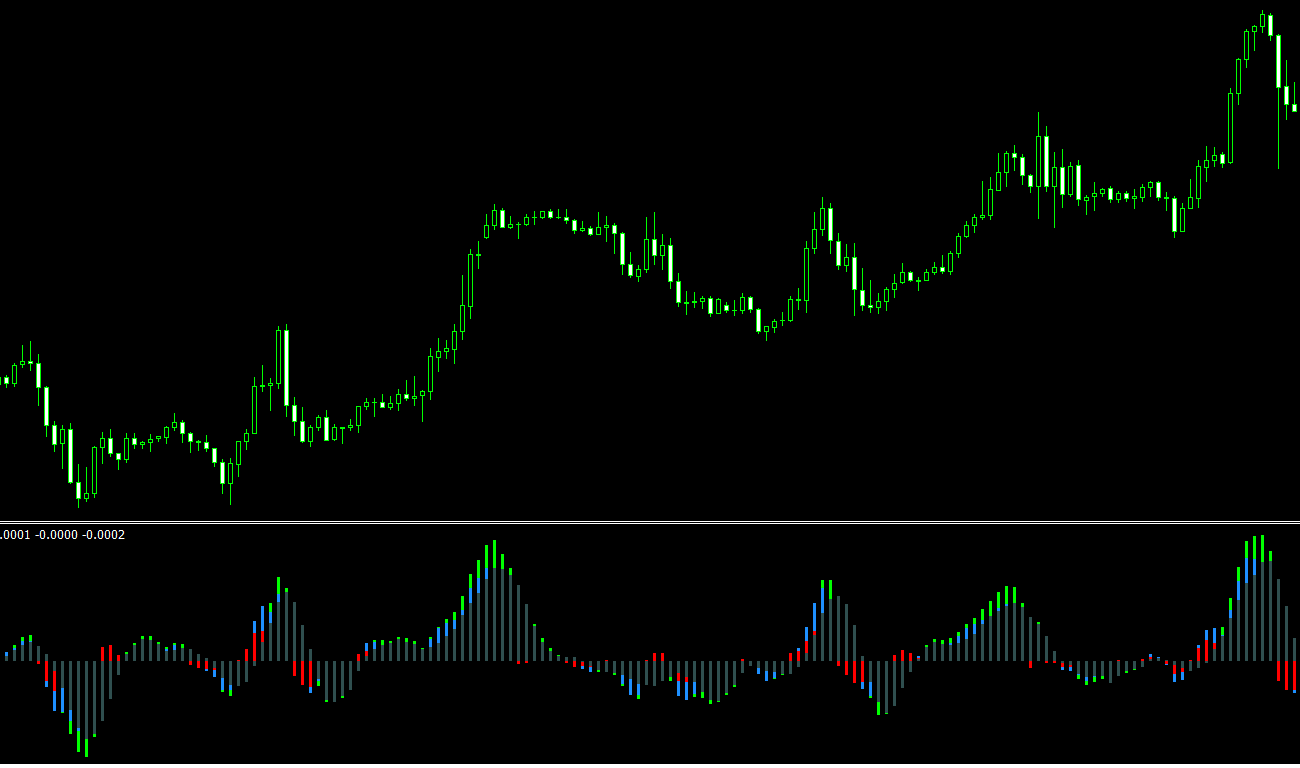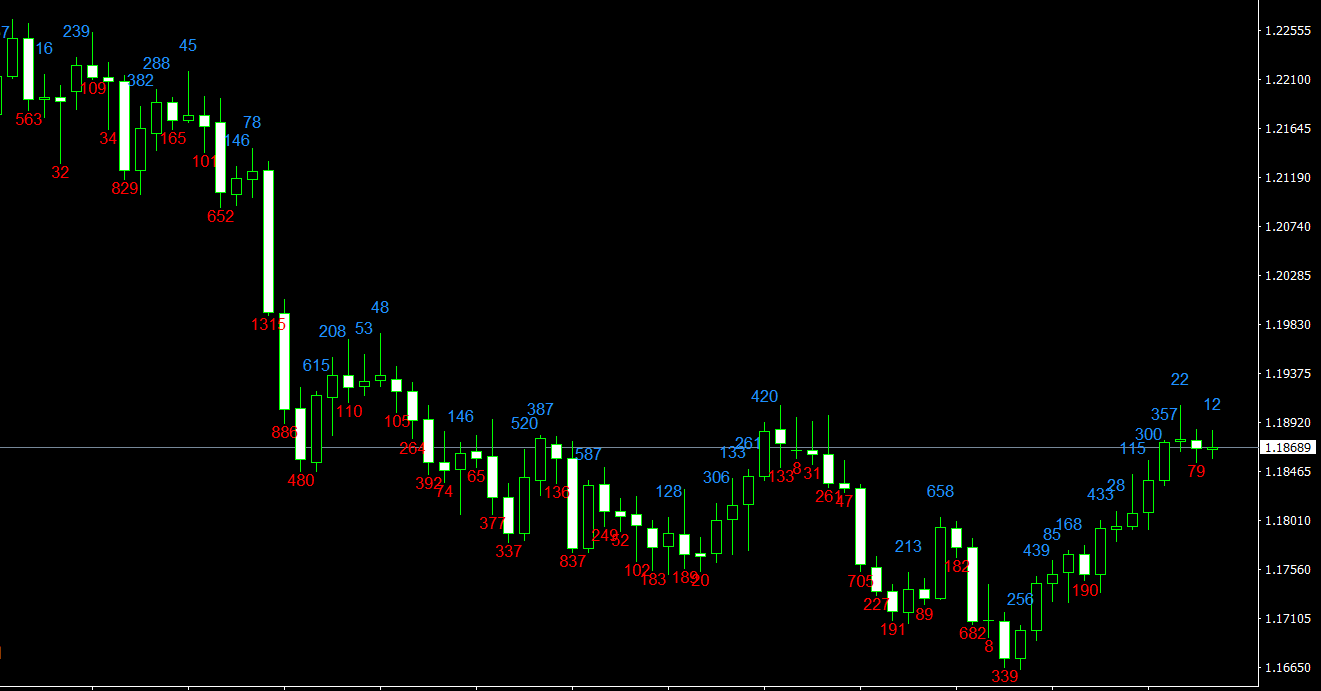In forex trading, trend identification and analysis are crucial for making informed decisions. The Power Trend MT4 Indicator is a remarkable tool that aids traders in visually analyzing trends and comprehending various stages of a trend. This article will explore the functionalities, visual components, and practical applications of the Power Trend MT4 Indicator.
Understanding the Power Trend MT4 Indicator
Visual Display and Interpretation
The Power Trend Indicator exhibits its information in the form of a histogram in a subwindow, situated below the main trading chart on the MetaTrader 4 platform. This histogram fluctuates above and below a zero line, representing the strength and direction of the trend.
- Above Zero Line: If the histogram stays above the zero line, it indicates an upward or bullish trend.
- Below Zero Line: Conversely, the histogram positioned below the zero line signifies a downward or bearish trend.
Color-coded Trend Strength
What sets the Power Trend Indicator apart is its ability to visually display the strength of the trend in four different colors. This color-coded representation offers a swift understanding of the current market situation.
- Black: A black histogram represents the absence of a trend or a very weak trend. This color signifies a period during which traders might want to abstain from entering new trades.
- Red: A red histogram suggests that a new trend might be emerging. This color alerts traders to keep a watchful eye on the market for potential trading opportunities.
- Blue: When the histogram turns blue, it indicates a moderate trend. Traders might consider this as a signal to enter a trade if other factors align.
- Green: A green histogram is indicative of a strong, well-established trend. This is usually the ideal scenario for traders to capitalize on.
Applying Power Trend MT4 Indicator in Trading Strategies
Entry Points
The color transitions in the histogram can act as signals for trade entries. For instance, when the histogram changes from red to blue, it might be a good time to enter a trade, as this indicates the trend is gaining strength. In a similar vein, when the histogram turns green, traders might consider adding to their position to maximize profits.
Exit Points
Exiting a trade is as crucial as entering it. The Power Trend MT4 Indicator helps in this aspect by offering visual cues for potential exit points. When the histogram changes to black, indicating a weakening trend, or turns red, signaling a possible emergence of a new trend, it may be prudent for traders to exit their positions.
Combining with Other Indicators
While the Power Trend MT4 Indicator is potent on its own, combining it with other MT4 indicators can enhance its effectiveness. For instance, utilizing a moving average alongside the Power Trend Indicator can help confirm trend direction.
Conclusion
The Power Trend MT4 Indicator is an invaluable tool for traders focusing on trend-based strategies. With its visual and color-coded histogram, it provides a quick and intuitive understanding of trend strength and direction. However, like any indicator, it is essential for traders to use it in conjunction with other tools and apply sound risk management practices to ensure a balanced and profitable trading strategy.
Features of Power Trend MT4 indicator
- Platform: Metatrader 4
- Ability to change settings: Yes
- Timeframe: any from 1 Minute to Daily
- Currency pairs: any
In PowerTrend.zip file you will find:
- PowerTrend.ex4
Download Power Trend MT4 indicator for free: