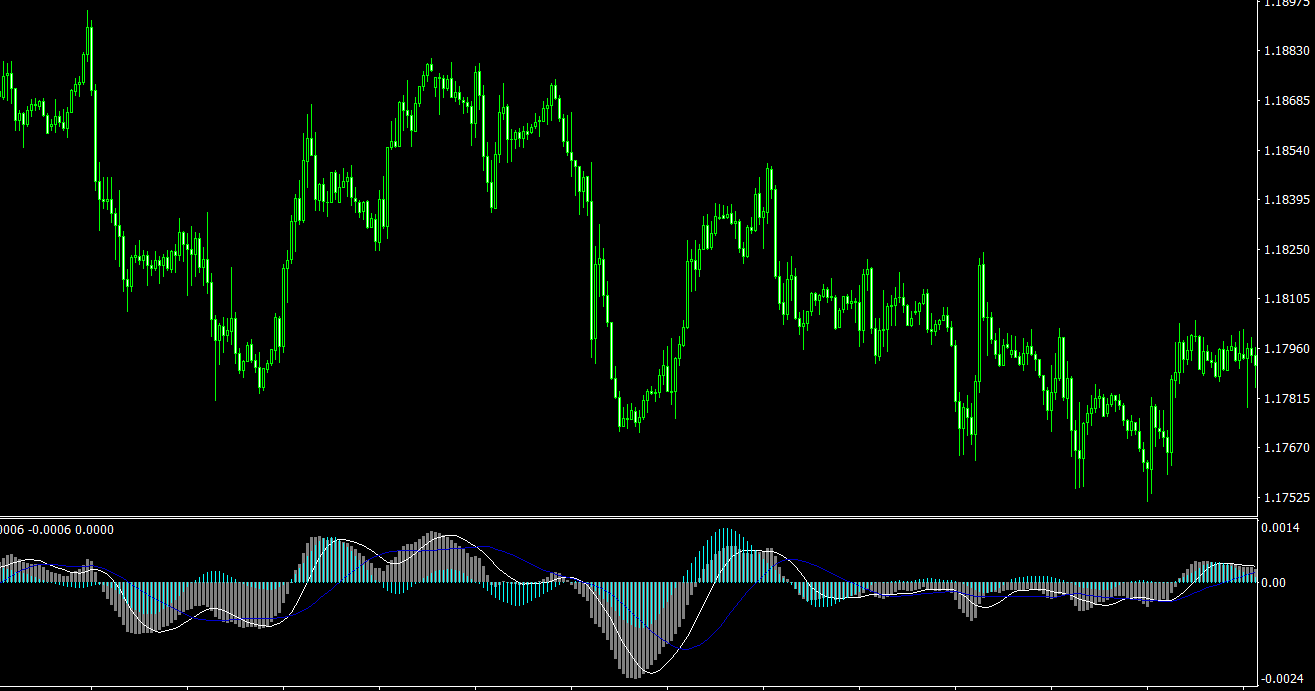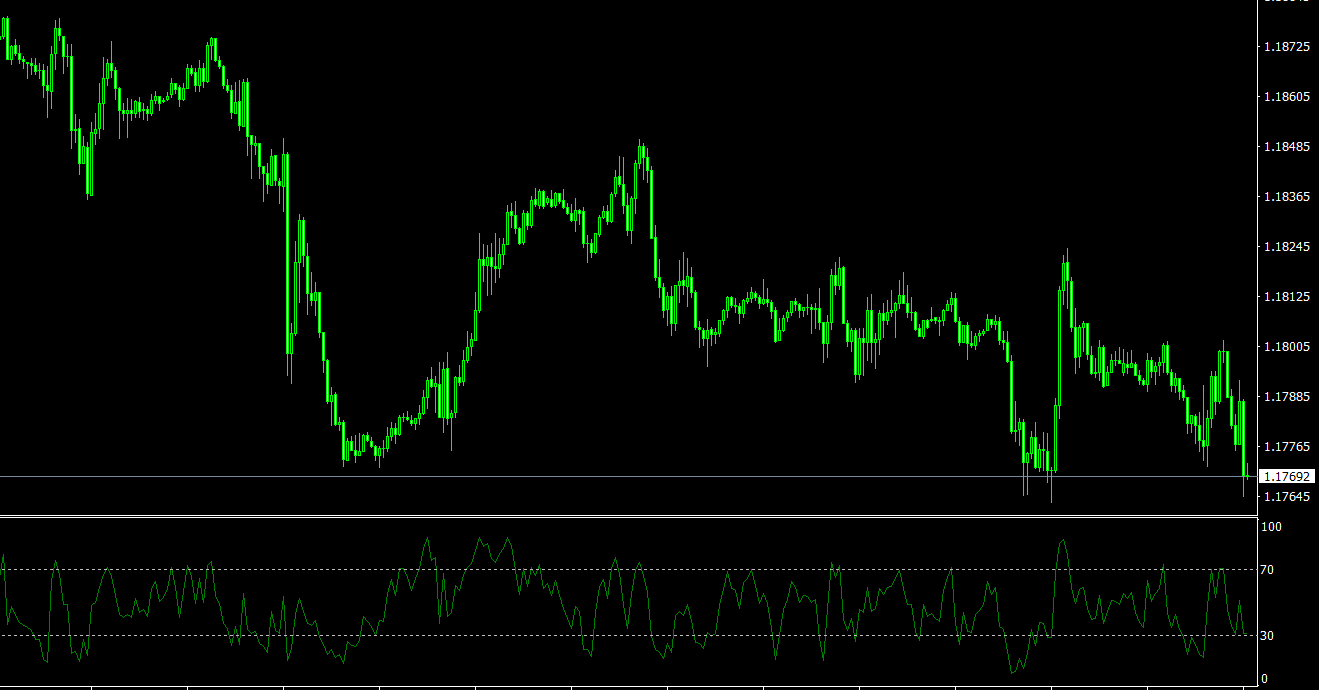In the world of Forex trading, accuracy and efficiency are essential elements for success. Indicators play a pivotal role in achieving these goals by aiding traders in market analysis and decision-making. Among the plethora of indicators available, the MACD Plus MT4 Indicator stands out as a superior modification of the conventional MACD oscillator, offering advanced features that enhance its precision and efficiency. This article aims to provide a comprehensive understanding of the MACD Plus MT4 Indicator and its application in Forex trading.
Understanding the MACD Plus MT4 Indicator
The MACD (Moving Average Convergence Divergence) is a standard technical indicator built into the MetaTrader 4 trading platform. It is widely used by traders to identify potential buy and sell signals based on the intersection of two moving averages.
The MACD Plus MT4 Indicator, a modification of the standard MACD, takes this functionality a notch higher. Unlike its standard counterpart that incorporates a single histogram and a signal line, the MACD Plus displays two histograms and two signal lines in one sub window. This advanced setup increases the accuracy of the MACD, making it an indispensable tool for market analysis.
Key Features of the MACD Plus MT4 Indicator
One of the histograms and signal lines of the MACD Plus is taken from the standard MACD indicator. The second signal line is displayed according to additional settings, and the second histogram is generated from the calculation of the two signal lines. This dual-display feature gives traders a more nuanced understanding of market trends and potential reversals, thus enabling more informed trading decisions.
Customizable Settings of the MACD Plus MT4 Indicator
A distinct advantage of the MACD Plus MT4 Indicator is its customizable settings. Traders can adjust the parameters of the indicator according to their individual trading strategy and the current market conditions. Here are the key settings that can be tweaked:
1. FastEMA:
This setting allows traders to determine the period for the fast moving average.
2. SlowEMA:
This parameter lets traders set the period for the slow moving average.
3. SignalSMA1:
This setting corresponds to the period of the main signal line.
4. SignalSMA2:
This setting defines the period for the additional signal line.
By adjusting these settings, traders can fine-tune the sensitivity of the MACD Plus indicator to align with their trading strategy.
The Role of MACD Plus MT4 Indicator in Forex Trading
The MACD Plus MT4 Indicator is a versatile tool that can be utilized both as a primary oscillator and as a filtering element in a broader trading strategy. Its double histogram and signal line feature provide a detailed and accurate depiction of market trends and potential reversals. This facilitates the identification of profitable trading opportunities.
The indicator’s flexible settings allow traders to adapt to varying market conditions, making it a highly effective tool for different trading strategies and styles.
Conclusion
The MACD Plus MT4 Indicator is a robust and sophisticated tool that can significantly enhance a trader’s ability to analyze and respond to market trends. Its dual histogram and signal line setup, coupled with customizable settings, provide traders with an edge in the dynamic Forex market. By incorporating the MACD Plus into their trading strategies, traders can tap into its advanced features to uncover new trading ideas and increase their trading efficiency. Always remember, while the MACD Plus Indicator is a powerful tool, it should be used in conjunction with other technical analysis tools to confirm its signals and to craft a comprehensive and successful trading strategy.
Features of MACD Plus MT4 indicator
- Platform: Metatrader 4
- Ability to change settings: Yes
- Timeframe: any from 1 Minute to Daily
- Currency pairs: any
In MACD-Plus.zip file you will find:
- MACD Plus.ex4
Download MACD Plus MT4 indicator for free: