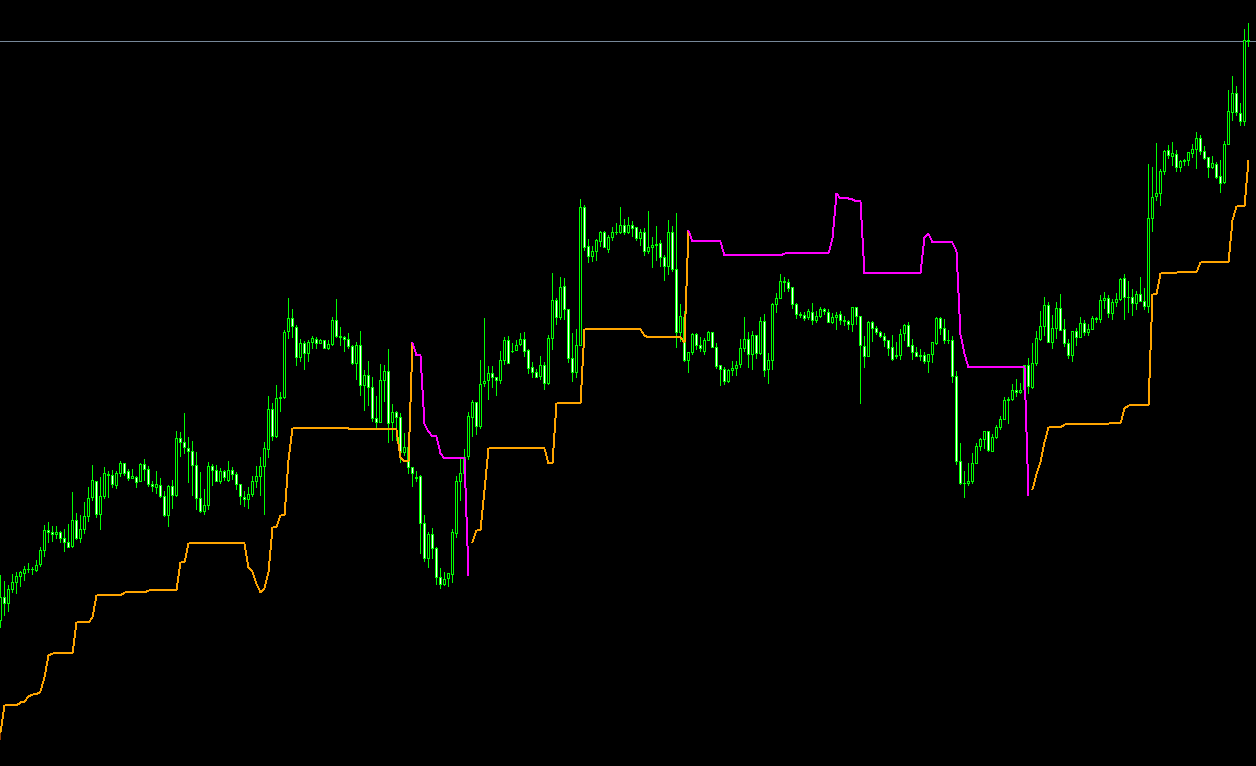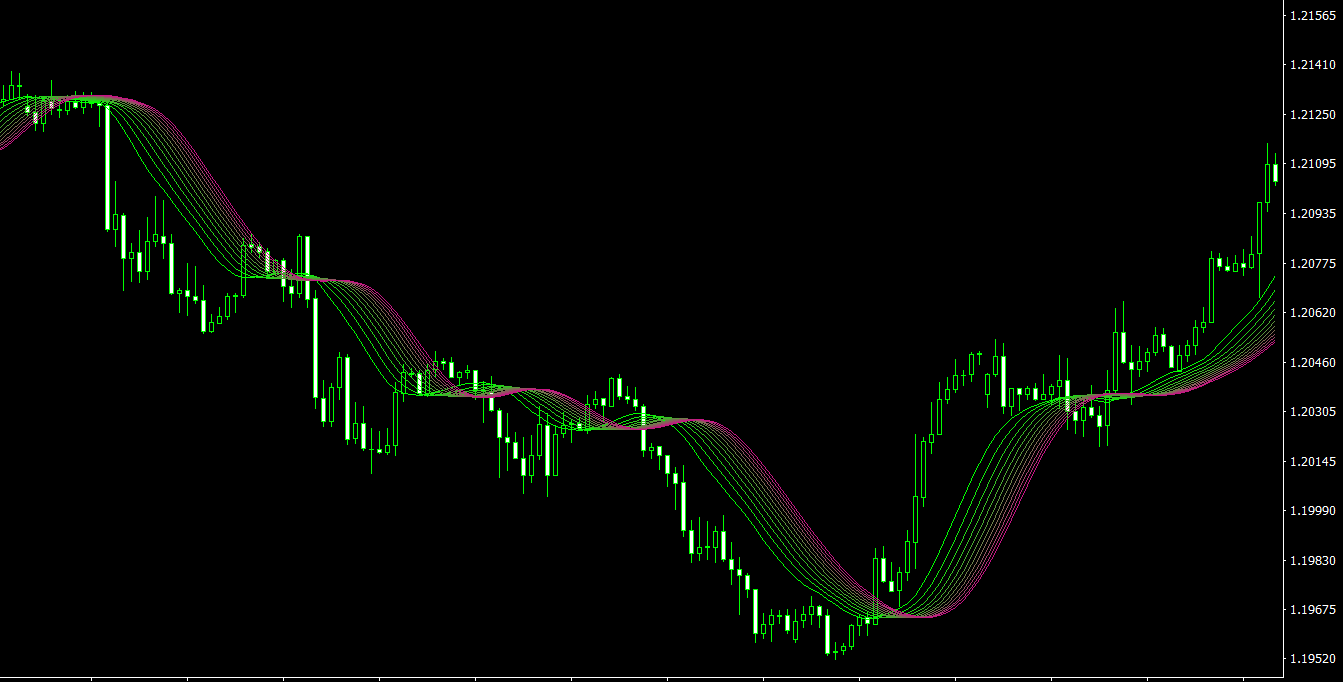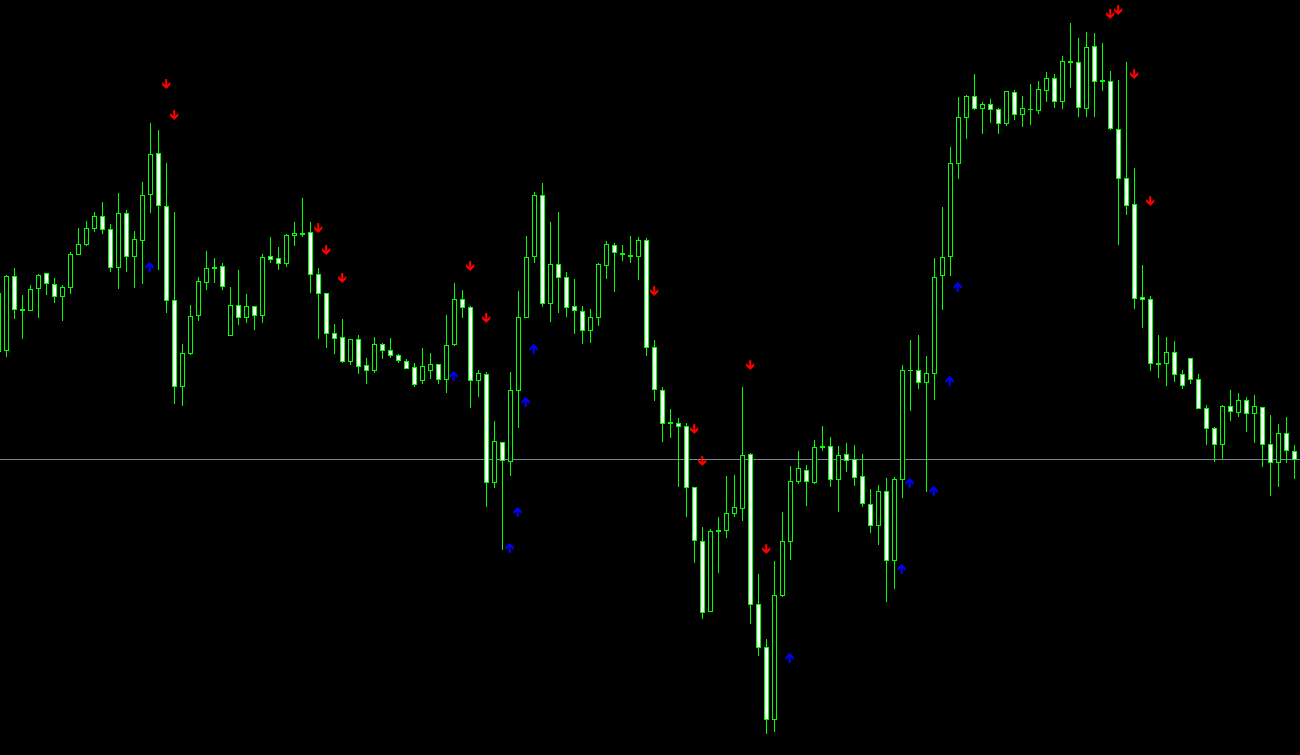In forex trading, one of the most critical challenges is determining when to exit a trade. The Chandelier Exit MT4 Indicator, designed for the MetaTrader 4 platform, aims to help traders stay in a trend as long as possible and avoid early exits by providing reliable entry points and trailing stop-loss levels. This article delves into the Chandelier Exit MT4 Indicator, its features, benefits, and how to use it effectively in forex trading.
Overview of the Chandelier Exit MT4 Indicator
The Chandelier Exit MT4 Indicator is a versatile forex trading tool that assists traders in managing their trade exits and stop-loss levels based on a volatility calculation using the Average True Range (ATR). This indicator can help traders stay in a trend as long as possible, potentially maximizing profits while minimizing risk.
Key Features of the Chandelier Exit MT4 Indicator
1. Volatility-Based Trailing Stop-Loss
The Chandelier Exit MT4 Indicator uses the ATR to create a volatility-based trailing stop-loss level. This feature enables traders to adjust their stop-loss according to market volatility, helping them stay in the trend and avoid early exits while protecting their profits.
2. Entry Points Upon Crossover
The Chandelier Exit MT4 Indicator also provides potential entry points based on the crossover of the indicator and price. When the price crosses the indicator line, it may signal a potential trade entry, allowing traders to capitalize on market trends and reversals.
3. Customizable Settings
The Chandelier Exit MT4 Indicator is highly customizable, allowing traders to adjust its settings to suit their specific needs and trading strategies. Users can modify the ATR period, the Chandelier Exit multiple, and the line color and style, among other visual aspects of the indicator.
How to Use the Chandelier Exit MT4 Indicator in Forex Trading
1. Setting Trailing Stop-Loss Levels
The Chandelier Exit MT4 Indicator calculates trailing stop-loss levels based on market volatility, as measured by the ATR. By setting their stop-loss levels according to the indicator, traders can protect their profits while staying in the trend for as long as possible. The volatility-based stop-loss levels can help traders avoid early exits that may result from sudden market fluctuations.
2. Identifying Entry Points
The Chandelier Exit MT4 Indicator provides potential entry points based on the crossover of the indicator line and price. When the price crosses the Chandelier Exit line, it may signal a potential trade entry. Traders can use these entry points to initiate trades, aiming to capture profits from market trends and reversals.
3. Combining with Other Indicators
The Chandelier Exit MT4 Indicator can be combined with other technical analysis tools to create a comprehensive trading strategy. By integrating the Chandelier Exit MT4 Indicator with other indicators, such as moving averages, oscillators, or candlestick patterns, traders can confirm signals, minimize false entries, and enhance their overall decision-making process.
Installing and Configuring the Chandelier Exit MT4 Indicator
1. Installation
To install the Chandelier Exit MT4 Indicator, download the indicator file below and save it to your computer. Open the MetaTrader 4 platform and click on “File” > “Open Data Folder.” Locate the “MQL4” folder and then the “Indicators” folder. Copy the downloaded indicator file into the “Indicators” folder. Restart the MetaTrader 4 platform, and the Chandelier Exit MT4 Indicator should now appear in the “Navigator” panel.
2. Applying the Indicator to Charts
To apply the Chandelier Exit MT4 Indicator to a chart, simply drag and drop the indicator from the “Navigator” panel onto the desired chart. Right-click on the chart, select “Indicators List,” choose the Chandelier Exit MT4 Indicator, and click “Properties” to adjust the indicator’s settings.
3. Customizing the Settings
Once the indicator is applied to the chart, you can customize its settings to suit your preferences. Adjust the ATR period, Chandelier Exit multiple, line colors, and styles to tailor the indicator to your specific trading strategy and requirements.
Advantages and Limitations of the Chandelier Exit MT4 Indicator
Advantages:
- Volatility-based trailing stop-loss: The Chandelier Exit MT4 Indicator uses the ATR to calculate trailing stop-loss levels, helping traders stay in the trend and protect their profits based on market volatility.
- Potential entry points: The indicator provides potential entry points based on the crossover of the price and the indicator line, allowing traders to capitalize on market trends and reversals.
- Customizable settings: The Chandelier Exit MT4 Indicator offers various customization options, enabling traders to adapt the indicator to their specific needs and preferences.
Limitations:
- Not a standalone tool: The Chandelier Exit MT4 Indicator should be used in conjunction with other technical analysis tools and risk management strategies to achieve the best results in forex trading.
- Potential for false signals: Like any other technical indicator, the Chandelier Exit MT4 Indicator may sometimes generate false signals or whipsaws, leading to possible losses. It is essential to seek additional confirmation before making trade decisions based on these signals.
Conclusion
The Chandelier Exit MT4 Indicator is an invaluable tool for forex traders seeking to maximize their profits and manage their stop-loss levels effectively. By using the ATR to calculate volatility-based trailing stop-loss levels and providing potential entry points based on price crossovers, the Chandelier Exit MT4 Indicator can help traders stay in the trend and avoid early exits. However, it is crucial to remember that this indicator should not be used as a standalone tool. Combining it with other technical analysis methods and employing sound risk management practices will increase the likelihood of success in the fast-paced world of forex trading.
Features of Chandelier Exit MT4 indicator
- Platform: Metatrader 4
- Ability to change settings: Yes
- Timeframe: any from 1 Minute to Daily
- Currency pairs: any
In Chandelier-Exit.zip file you will find:
- Chandelier-Exit.ex4
Download Chandelier Exit MT4 indicator for free: