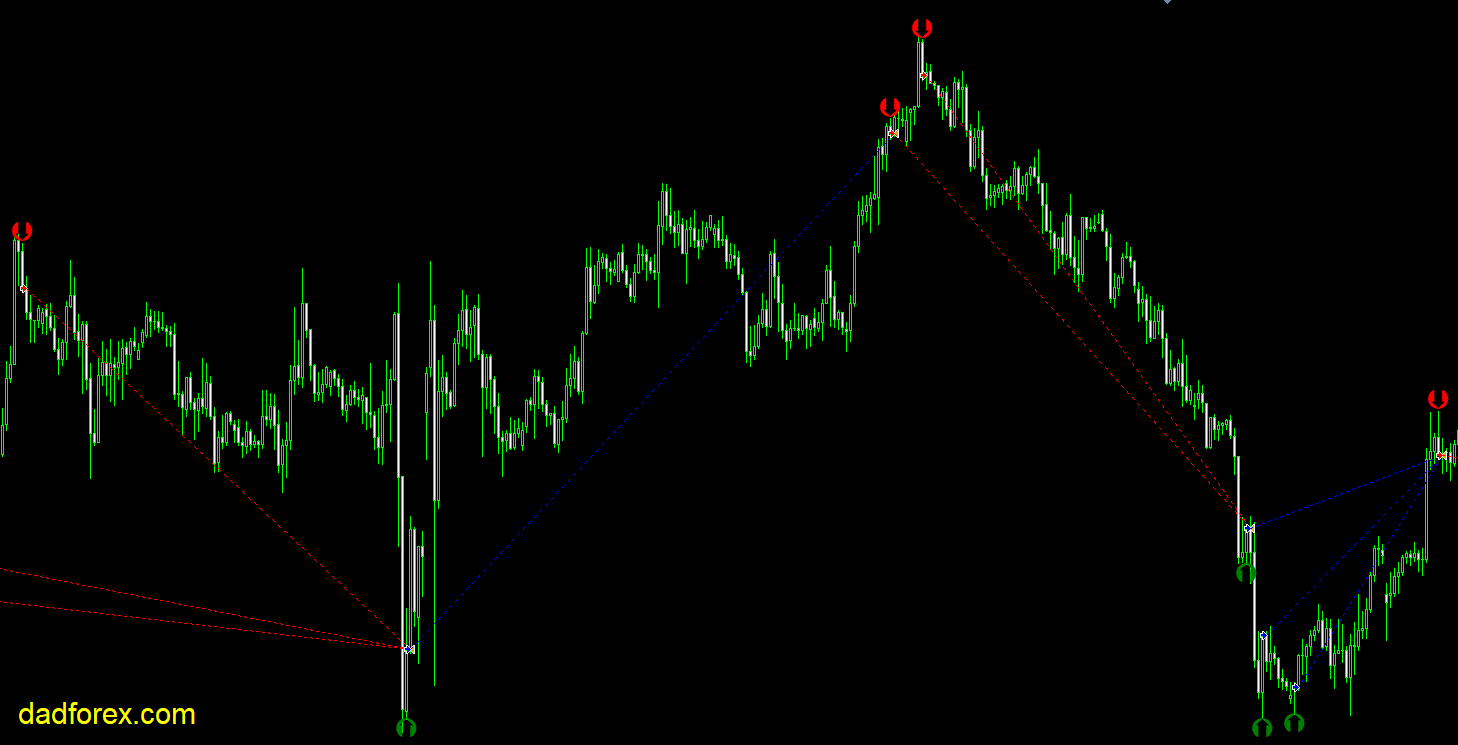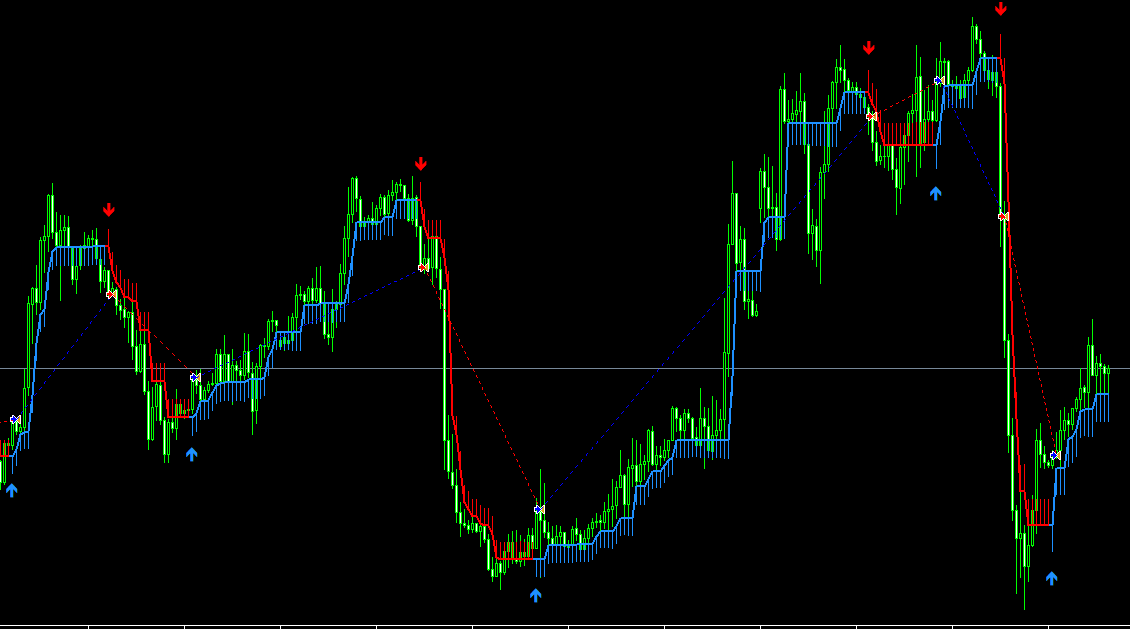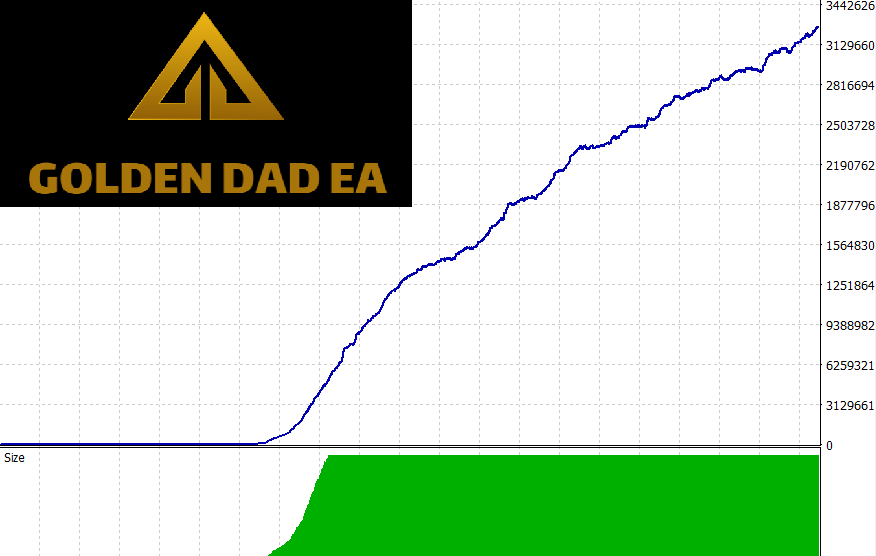The world of forex trading is vast and full of opportunities, but it’s also risky and demands a high level of attention and expertise. Traders have turned to automated systems to help them navigate this complex landscape, and one such tool gaining attention is the Marvin Expert Advisor (EA) for the MetaTrader 4 (MT4) platform. Built upon the Marvin Non Repaint MT4 indicator, this EA aims to streamline the trading process, offering a range of customizable options to suit various trading styles. Here’s everything you need to know about Marvin EA for MT4.
What is Marvin EA?
Marvin EA is a Metatrader 4 expert advisor that is designed to automatically execute buy and sell orders based on signals generated by the Marvin Non Repaint MT4 indicator. Instead of manually interpreting the signals and placing orders, traders can let the EA manage the trading process, which can be particularly beneficial for those who are not able to monitor the markets continuously.
How Does It Work?
The primary function of Marvin EA is simple: when the Marvin Non Repaint indicator generates a buy signal, the EA automatically places a buy order for the currency pair in focus. Conversely, if the indicator generates a sell signal, a sell order is automatically placed.
Risk Management
One of the standout features of Marvin EA is its risk management capabilities. Traders can adjust the stop loss and take profit levels to manage their risk exposure effectively. If these parameters are not set, the EA is programmed to close open orders as soon as an opposite signal is confirmed by the Marvin Non Repaint indicator. This ensures that traders are not left in precarious positions for extended periods.
Customization and Flexibility
Marvin EA is a fully customizable trading system that allows traders to modify its settings to align with their trading style and preferences. One such parameter is the maximum number of trades that the EA can open in one direction. The default setting allows up to 10 trades based on consecutive signals from the indicator.
While increasing the number of trades can sometimes amplify profitability, it’s essential to remember that this also increases the risk and potential for drawdown. Traders looking to minimize risk can adjust this ‘maxtrades’ parameter or set a specific stop loss level.
Balancing Risk and Reward
One of the key considerations when using Marvin EA — or any trading system, for that matter — is the balance between risk and reward. The flexibility to adjust parameters like stop loss, take profit, and maximum number of trades allows traders to fine-tune the EA’s performance according to their risk tolerance.
However, it’s crucial to approach these settings with caution. While it may be tempting to aim for higher profitability by allowing more open trades, the associated risk should not be underestimated. Risk management is an essential aspect of forex trading, and the options available in Marvin EA should be used judiciously.
Please test Marvin expert advisor on the strategy tester and on demo account before trading with real money.
Recommendations for Marvin Expert Advisor:
- Broker: IC Markets
- Platform: Metatrader 4
- Currency pairs: any
- Timeframe: any
- Trading time: all day
- If you would like the expert advisor to trade 24 hours, 5 days a week, you should consider running it on a VPS server (Read more about what Forex VPS is and why you should use it)
Examples of performance:
It’s up to you to backtest the expert advisor and find the best currencies, timeframes, and settings for trading. Here are some examples of EA performance:
EUR/USD, H1 timeframe, maxtrades 10, stoploss 0, takeprofit 0. 2022.01.01-2023.09.05:

GBP/USD, H1 timeframe, maxtrades 10, stoploss 0, takeprofit 0. 2022.01.01-2023.09.05:

AUD/USD, H1 timeframe, maxtrades 10, stoploss 0, takeprofit 0. 2022.01.01-2023.09.05:

XAU/USD, H1 timeframe, maxtrades 10, stoploss 0, takeprofit 0. 2022.01.01-2023.09.05:

Settings of Marvin EA:

- Magic – magic number of expert advisor. Use a different number for every currency pair or timeframe.
- Lots – define the size of the lot you would like to trade.
- Maxtrades – the number of maximum trades that may be open at any time. Larger number increases the risk.
- Stoploss – define the size of the stop loss in pips.
- Takeprofit – define the size of the take profit in pips.
- Maxspread – define maximum spread in points. If the spread is higher than set, the expert advisor will not open new trades.
How to Install and Run Marvin EA:
- Unpack the zip archive with EA and indicator
- Copy the indicator file (MARVIN NON-REPAINT.ex4) to the MQL4 folder -> Indicators
- Copy the expert advisor file (Marvin-EA.ex4) to the MQL4 folder -> Experts
- Restart the Metatrader4 platform
- Open the chart of the required currency pair
- Make sure AutoTrading is enabled on MT4 platform
- Drag and drop Marvin EA on a chart (make sure that EA face is smiling on the chart)
- Adjust EA settings as necessary
In Marvin-EA-test.zip file you will find:
- Marvin-EA-test.ex4
- MARVIN NON-REPAINT.ex4
Download Marvin EA test version for free:
Important! The version you find above allows only testing of Marvin EA on MT4 Strategy Tester. If you would like to use this expert advisor on demo or real account you may buy an unlimited version here:
$29
After you make a secure payment, we will email you the unlimited Marvin EA file as soon as possible (please also check your spam folder). You will be able to use EA on any account.
If you have any questions please Contact Us
Disclaimer: Forex trading is a risky activity! Past performance of an expert advisor does not guarantee good results in the future. Use all Forex indicators, strategies and expert advisors you find on dadforex.com at your own risk. Dadforex.com is not responsible for the loss you may incur trading with any expert advisor or other trading tool.