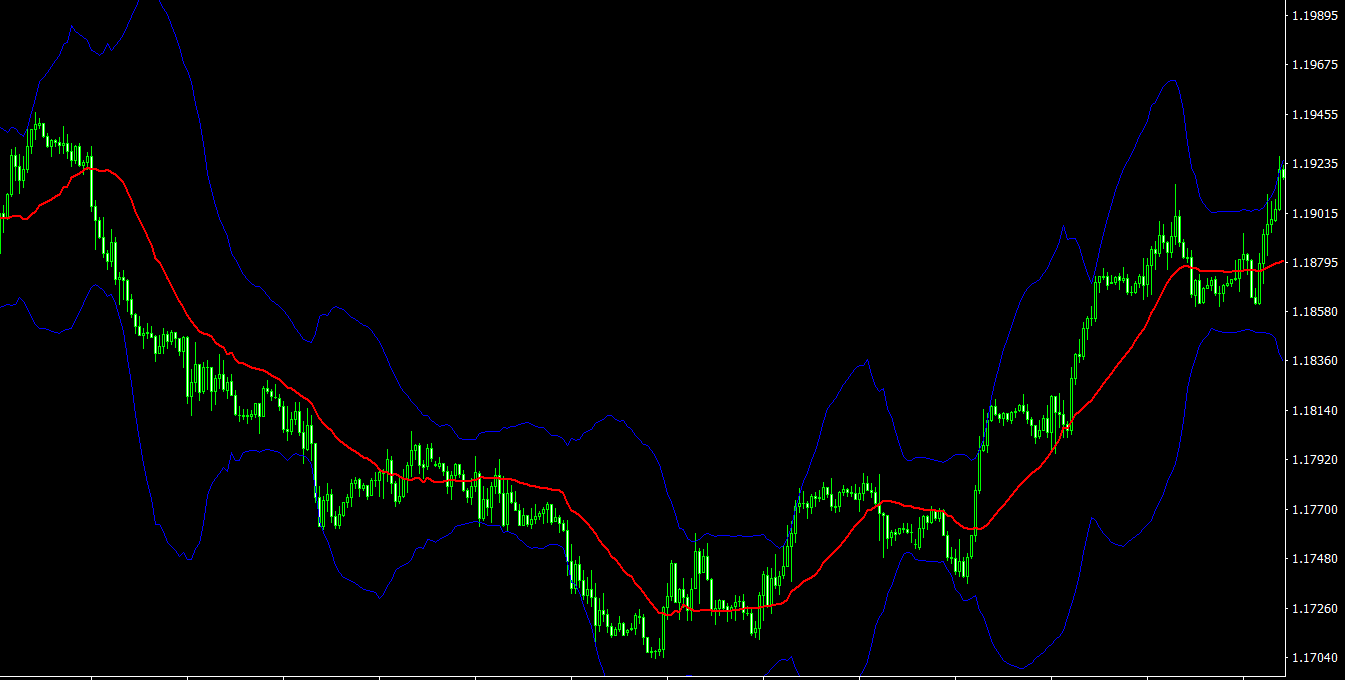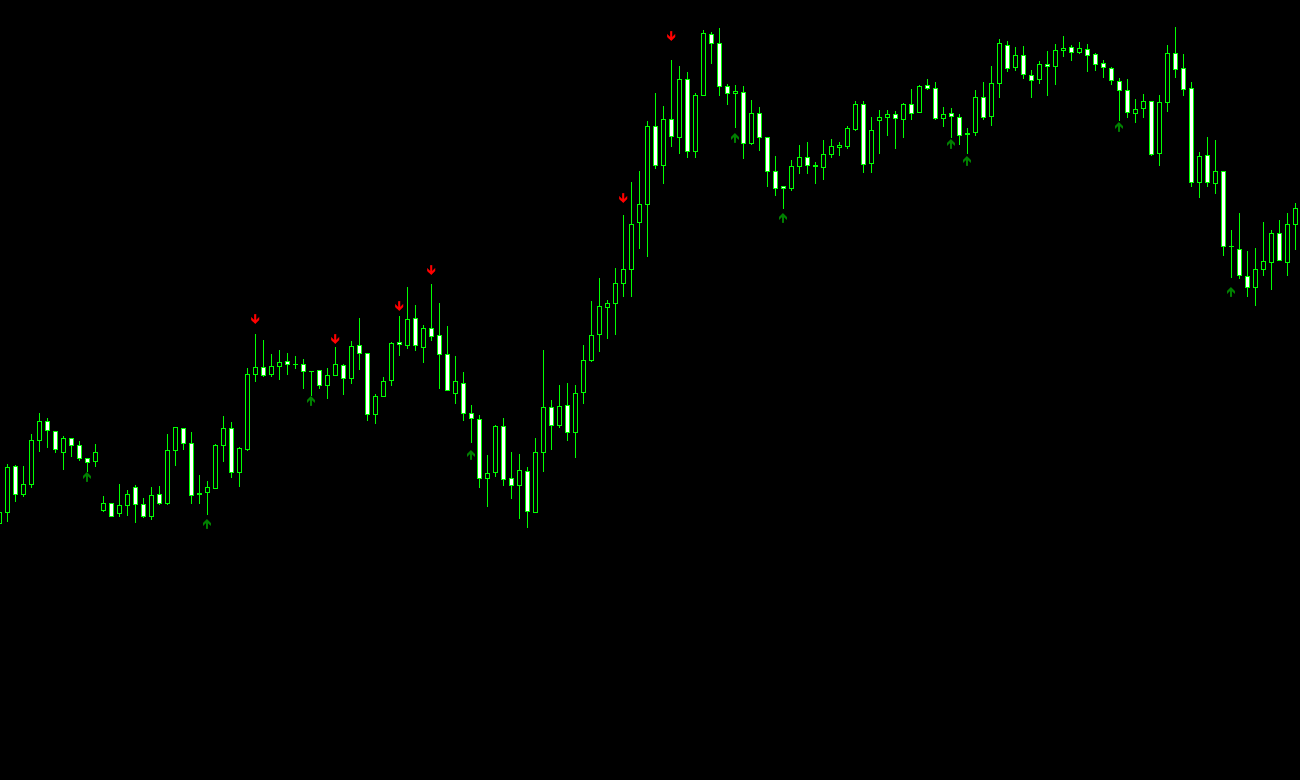In the fast-paced world of Forex trading, traders are constantly seeking effective and user-friendly tools to help them analyze the market, identify high-probability trade setups, and refine their trading strategies. One of the most essential concepts in technical analysis is the trendline, which helps traders understand market dynamics, identify potential support and resistance levels, and gauge the overall strength of a trend. The Auto Trendlines MT4 Indicator is a powerful custom tool specifically designed for the Metatrader 4 (MT4) platform that automatically draws crucial trendlines on the price chart, saving traders time and effort. In this article, we will explore the features and functionalities of the Auto Trendlines MT4 Indicator, its applications in Forex trading, and how to leverage this innovative tool to improve your trading performance.
1. Unveiling the Auto Trendlines MT4 Indicator
The Auto Trendlines MT4 Indicator is a custom technical analysis tool that works exclusively on the Metatrader 4 platform. Its primary function is to automatically detect and draw significant trendlines on the price chart, allowing traders to focus on other aspects of their trading strategies without the need for manual trendline drawing.
The indicator analyzes the chart to identify major swing highs and lows, connecting these points to form trendlines that serve as potential support and resistance levels. By automatically updating these trendlines as new price data becomes available, the Auto Trendlines MT4 Indicator ensures that traders always have the most accurate and up-to-date information at their disposal.
2. The Significance of Trendlines in Forex Trading
Trendlines are a fundamental concept in technical analysis and play a crucial role in Forex trading. By connecting consecutive highs or lows on the price chart, trendlines provide valuable insights into the market’s trend direction, strength, and potential reversal points.
Moreover, trendlines can also serve as dynamic support and resistance levels, helping traders to identify optimal entry and exit points for their trades. The ability to accurately draw and interpret trendlines is critical for traders to capitalize on market opportunities, manage risk effectively, and ultimately, achieve long-term success in the Forex market.
3. How to Use the Auto Trendlines MT4 Indicator in Forex Trading
Incorporating the Auto Trendlines MT4 Indicator into your trading strategy can significantly enhance your decision-making process and trading outcomes. Here are some ways to use this powerful tool in your Forex trading:
- Identify trend direction: Analyze the automatically drawn trendlines to determine the market’s overall trend direction. An upward-sloping trendline indicates an uptrend, while a downward-sloping trendline suggests a downtrend.
- Establish entry and exit points: Use the trendlines as dynamic support and resistance levels to identify potential entry and exit points for your trades. For example, consider entering a long position when the price bounces off an upward-sloping trendline or a short position when the price reverses from a downward-sloping trendline.
- Determine stop-loss and take-profit levels: Place stop-loss orders below an upward-sloping trendline (for long positions) or above a downward-sloping trendline (for short positions) to protect your trades from adverse market movements. Similarly, set take-profit levels at significant trendline intersections or other critical price levels to maximize your potential returns.
- Detect trend reversals: Monitor trendline breaks and retests to identify potential trend reversals or continuations. A break and close above a downward-sloping trendline may signal a trend reversal to the upside, while a break and close below an upward-sloping trendline could indicate a trend reversal to the downside.
4. Setting Up the Auto Trendlines MT4 Indicator
To start using the Auto Trendlines MT4 Indicator, follow these simple steps:
- Download the indicator file below and save it to your computer.
- Copy the indicator file (AutoTrendLines.ex4) to your MT4 “Indicators” folder.
- Launch or restart the MT4 platform.
- Open the “Navigator” panel and locate the “Indicators” section. Find the Auto Trendline MT4 Indicator.
- Drag and drop the indicator onto the desired price chart, and adjust the settings as needed.
Traders may choose to customize some settings of the indicator, such as the color of the trendlines, or the trend projection length in bars. These options can be accessed and adjusted through the indicator’s properties dialog box.
5. Combining the Auto Trendlines MT4 Indicator with Other Technical Analysis Tools
To gain a more comprehensive understanding of the market and enhance the accuracy of your trading decisions, consider combining the Auto Trendlines MT4 Indicator with other technical analysis tools. For example, you can use moving averages to identify the overall direction of the market or oscillators like the Relative Strength Index (RSI) or Stochastic to gauge the strength of the prevailing trend.
Incorporating additional tools, such as chart patterns, support and resistance levels, or candlestick patterns, can further refine your entry and exit points, improve your risk management strategies, and ultimately, contribute to a more profitable trading experience.
Conclusion
The Auto Trendlines MT4 Indicator is a valuable tool for Forex traders seeking to capitalize on the power of trendlines without the hassle of manual drawing. By automatically detecting and drawing significant trendlines on the price chart, the indicator saves traders time and effort while providing them with valuable insights into market dynamics. By incorporating the Auto Trendlines MT4 Indicator into their trading strategies, traders can identify high-probability trade setups, fine-tune their trade entries and exits, and manage risk more effectively. Combining the insights offered by the Auto Trendlines MT4 Indicator with other technical analysis tools can help traders develop a comprehensive understanding of market dynamics and optimize their trading strategies for long-term success.
Features of Auto Trendlines MT4 indicator
- Platform: Metatrader 4
- Ability to change settings: Yes
- Timeframe: any from 1 Minute to Daily
- Currency pairs: any
In AutoTrendLines.zip file you will find:
- AutoTrendLines.ex4
Download Auto Trendlines MT4 indicator for free: