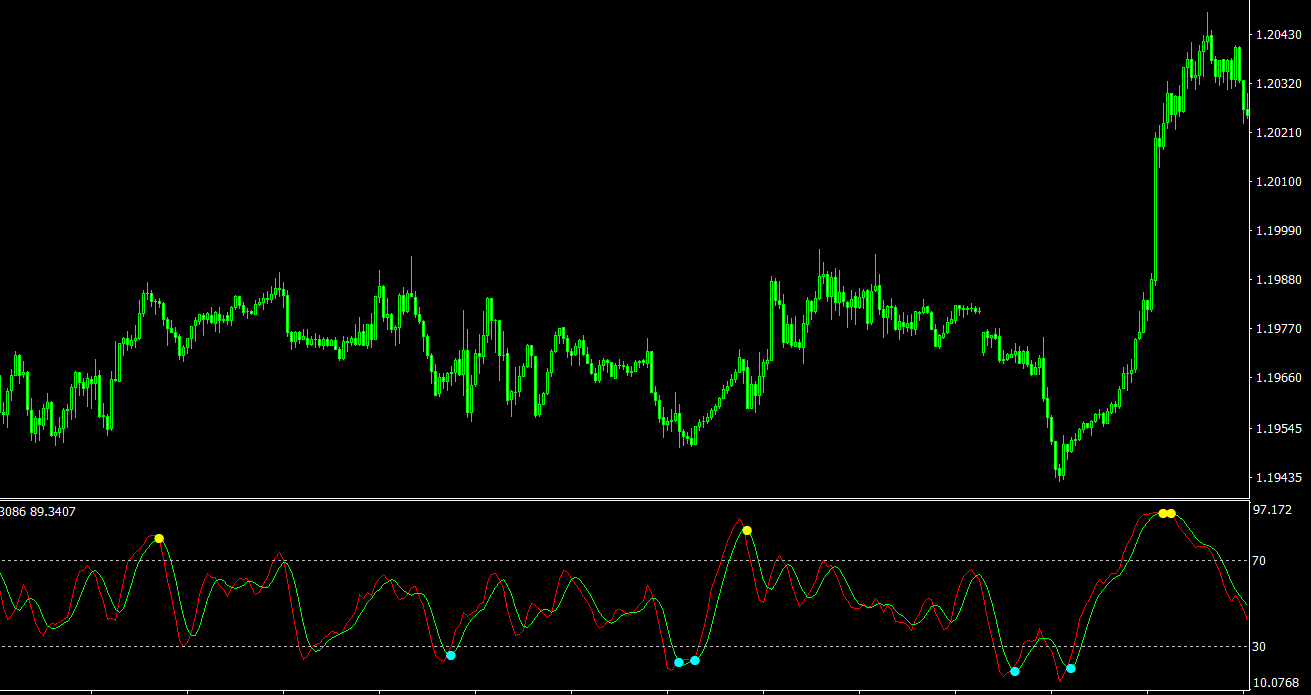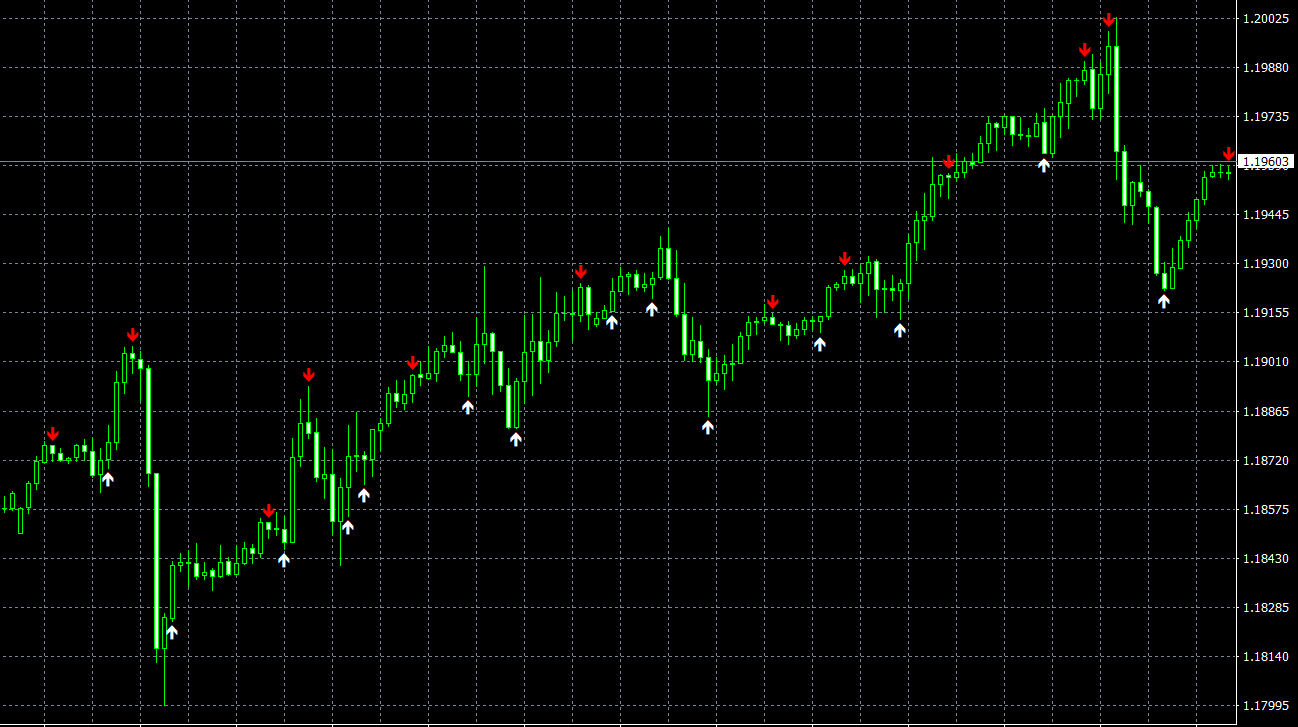The Moving Average Convergence Divergence (MACD) is a widely-used and versatile technical analysis tool employed by traders to evaluate the market’s trend direction and momentum. The MACD 2 Line MT4 Indicator is a custom version of the classic MACD, specifically designed for the Metatrader 4 (MT4) platform. This indicator provides valuable insights into the market dynamics, offering traders an easy-to-understand visual representation of the MACD’s moving averages and volume histogram. In this article, we will discuss the functionality of the MACD 2 Line MT4 Indicator, its applications in Forex trading, and how to leverage it to improve your trading performance.
1. Understanding the MACD 2 Line MT4 Indicator
The MACD 2 Line MT4 Indicator is a custom technical analysis tool that works exclusively on the Metatrader 4 platform. It is designed to provide traders with a clear visual representation of the market’s momentum and trend direction by calculating the difference between two Exponential Moving Averages (EMAs) and plotting a volume histogram.
The indicator appears below the main price chart in a separate window, consisting of colored green and red bars, representing the volume histogram, and two colored signal lines. These two MACD lines, generated by the EMA calculations, are used as crossover trading signals, enabling traders to identify potential entry and exit points for their trades.
2. The Significance of the MACD 2 Line Indicator in Forex Trading
The MACD 2 Line Indicator is a valuable tool in Forex trading, as it helps traders evaluate the market’s momentum and trend direction, enabling them to make informed trading decisions. The MACD’s unique combination of moving averages and volume histograms provides traders with a comprehensive view of the market’s underlying dynamics.
By utilizing the MACD 2 Line Indicator, traders can identify potential trade setups, manage risk more effectively, and ultimately, increase their chances of long-term success in the Forex market. The indicator’s crossover signals can serve as a useful guide for traders looking to enter or exit positions, while the volume histogram can offer insights into the strength and sustainability of the prevailing trend.
3. How to Use the MACD 2 Line MT4 Indicator in Forex Trading
Incorporating the MACD 2 Line MT4 Indicator into your trading strategy can help improve your decision-making process and trading outcomes. Here are some ways to use this powerful tool in your Forex trading:
- Trade crossovers: Identify bullish and bearish crossovers between the two MACD lines to enter or exit trades. A bullish crossover occurs when the faster MACD line (usually calculated as the 12-day EMA) crosses above the slower MACD line (usually calculated as the 26-day EMA), signaling a potential long entry or a short exit. Conversely, a bearish crossover occurs when the faster MACD line crosses below the slower MACD line, indicating a potential short entry or a long exit.
- Trade divergences: Look for divergences between the price action and the MACD 2 Line Indicator, which may signal potential trend reversals. For example, if the price is making higher highs, but the MACD histogram is making lower highs, this could indicate a bearish divergence and a potential trend reversal to the downside.
- Confirm trade signals: Use the MACD 2 Line Indicator to confirm trade signals generated by other technical analysis tools or price action patterns. Entering trades in the direction of the prevailing trend, as indicated by the MACD 2 Line Indicator, can increase the probability of success.
4. Setting Up the MACD 2 Line MT4 Indicator
To start using the MACD 2 Line MT4 Indicator, follow these simple steps:
- Download the indicator file below and save it to your computer.
- Copy the indicator file (MACD-2Line.ex4) to your MT4 “Indicators” folder.
- Launch or restart the MT4 platform.
- Open the “Navigator” panel and locate the “Indicators” section. Find the MACD 2 Line MT4 Indicator.
- Drag and drop the indicator onto the desired price chart, and adjust the settings as needed.
Traders may choose to customize various settings of the indicator, such as the EMA calculation periods, and the color of the histogram bars. These options can be accessed and adjusted through the indicator’s properties dialog box.
5. Combining the MACD 2 Line MT4 Indicator with Other Technical Analysis Tools
For a more comprehensive understanding of the market and to enhance the accuracy of your trading decisions, consider combining the MACD 2 Line MT4 Indicator with other technical analysis tools. For example, you can use trend indicators like moving averages, trend lines, or channels to identify the overall direction of the market, or oscillators such as the Relative Strength Index (RSI) or Stochastic to gauge the strength of the prevailing trend.
Incorporating additional tools, such as chart patterns, support and resistance levels, or candlestick patterns, can further refine your entry and exit points, improve your risk management strategies, and ultimately, contribute to a more profitable trading experience.
Conclusion
The MACD 2 Line MT4 Indicator is a valuable tool for Forex traders seeking to capitalize on the market’s trend direction and momentum. By providing a clear and concise visualization of the MACD’s moving averages and volume histogram, this indicator empowers traders to make more informed decisions about their trading positions. By incorporating the insights offered by the MACD 2 Line MT4 Indicator into their trading strategies, traders can identify high-probability trade setups, fine-tune their trade entries and exits, and manage risk more effectively. By combining the insights offered by the MACD 2 Line MT4 Indicator with other technical analysis tools, traders can develop a comprehensive understanding of market dynamics and optimize their trading strategies for long-term success.
Features of MACD 2 Line MT4 indicator
- Platform: Metatrader 4
- Ability to change settings: Yes
- Timeframe: any from 1 Minute to Daily
- Currency pairs: any
In MACD-2Line.zip file you will find:
- MACD-2Line.ex4
Download MACD 2 Line MT4 indicator for free: