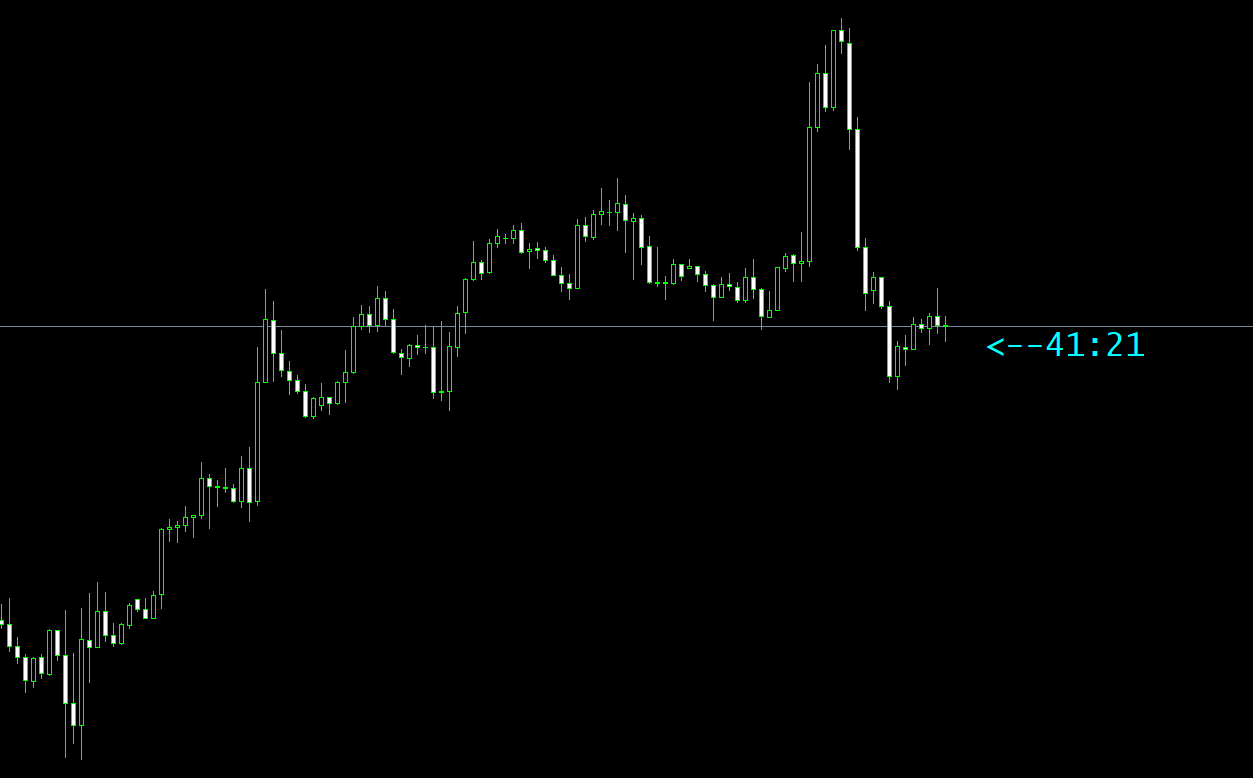The GG TrendBar MT4 Indicator is a versatile tool that aids traders in determining the direction of the trend across multiple timeframes. With a focus on multi-screen trading strategies, the GG TrendBar indicator combines the readings from the ADX and PSAR indicators to provide a comprehensive view of the market trend. In this article, we will delve into the features of the GG TrendBar indicator, its benefits, and how to incorporate it into your trading strategy for improved results.
Understanding the GG TrendBar MT4 Indicator
The GG TrendBar indicator is designed to display the trend direction on every available timeframe in the MetaTrader 4 platform. By combining the readings from the Average Directional Index (ADX) and Parabolic Stop and Reverse (PSAR) indicators, the GG TrendBar indicator offers an insightful representation of the market trend. The indicator’s output is presented as colored squares in the top left corner of the chart, with each color corresponding to a specific trend direction:
- Green: Indicates an uptrend, signaling that the market is experiencing a bullish momentum.
- Red: Represents a downtrend, suggesting that the market is experiencing bearish momentum.
- Yellow: Denotes a flat or sideways market, implying that there is no clear trend direction.
Benefits of Using the GG TrendBar Indicator
The GG TrendBar indicator offers numerous benefits to traders looking to capitalize on multi-timeframe trading strategies. Some of the key advantages include:
- Enhanced Market Analysis: By displaying the trend direction on all timeframes, the GG TrendBar indicator provides a comprehensive view of the market’s behavior. This enables traders to analyze trends across various timeframes and make more informed trading decisions.
- Multi-Timeframe Trading Strategies: The GG TrendBar indicator is particularly useful for traders employing multi-timeframe trading strategies. By incorporating the indicator into their analysis, traders can identify confluence across multiple timeframes and strengthen their trading signals.
- Improved Trade Filtering: The GG TrendBar indicator can be used as a filter in any trading strategy. By determining the overall trend direction, traders can avoid entering trades against the prevailing trend and improve their chances of success.
Incorporating the GG TrendBar MT4 Indicator into Your Trading Strategy
To optimize your trading results, consider integrating the GG TrendBar indicator into your existing trading strategy. Here are some tips for using the indicator effectively:
- Assess Trend Direction: Utilize the GG TrendBar indicator to analyze the trend direction across multiple timeframes. This will provide you with a comprehensive view of the market’s behavior, enabling you to make more informed trading decisions.
- Look for Confluence: When employing multi-timeframe trading strategies, use the GG TrendBar indicator to identify confluence across various timeframes. This can help strengthen your trading signals and improve the overall effectiveness of your strategy.
- Filter Trades: Incorporate the GG TrendBar indicator into your trading strategy as a filter. By determining the overall trend direction, you can avoid entering trades against the prevailing trend and increase your chances of success.
- Combine with Other Indicators: To further enhance your trading strategy, consider combining the GG TrendBar indicator with other technical MT4 indicators. This can help confirm your trading signals and improve the overall effectiveness of your trading approach.
Conclusion
The GG TrendBar MT4 Indicator is a valuable tool for traders looking to capitalize on multi-timeframe trading strategies. By determining the trend direction across all timeframes, the indicator provides a comprehensive view of the market’s behavior, enabling traders to make more informed decisions. By incorporating the GG TrendBar indicator into your trading strategy, you can enhance your market analysis, strengthen your trading signals, and improve your overall trading performance.
Features of GG TrendBar MT4 indicator
- Platform: Metatrader 4
- Ability to change settings: Yes
- Timeframe: any from 1 Minute to Daily
- Currency pairs: any
In GG-TrendBar.zip file you will find:
- GG-TrendBar.ex4
Download GG TrendBar MT4 indicator for free: