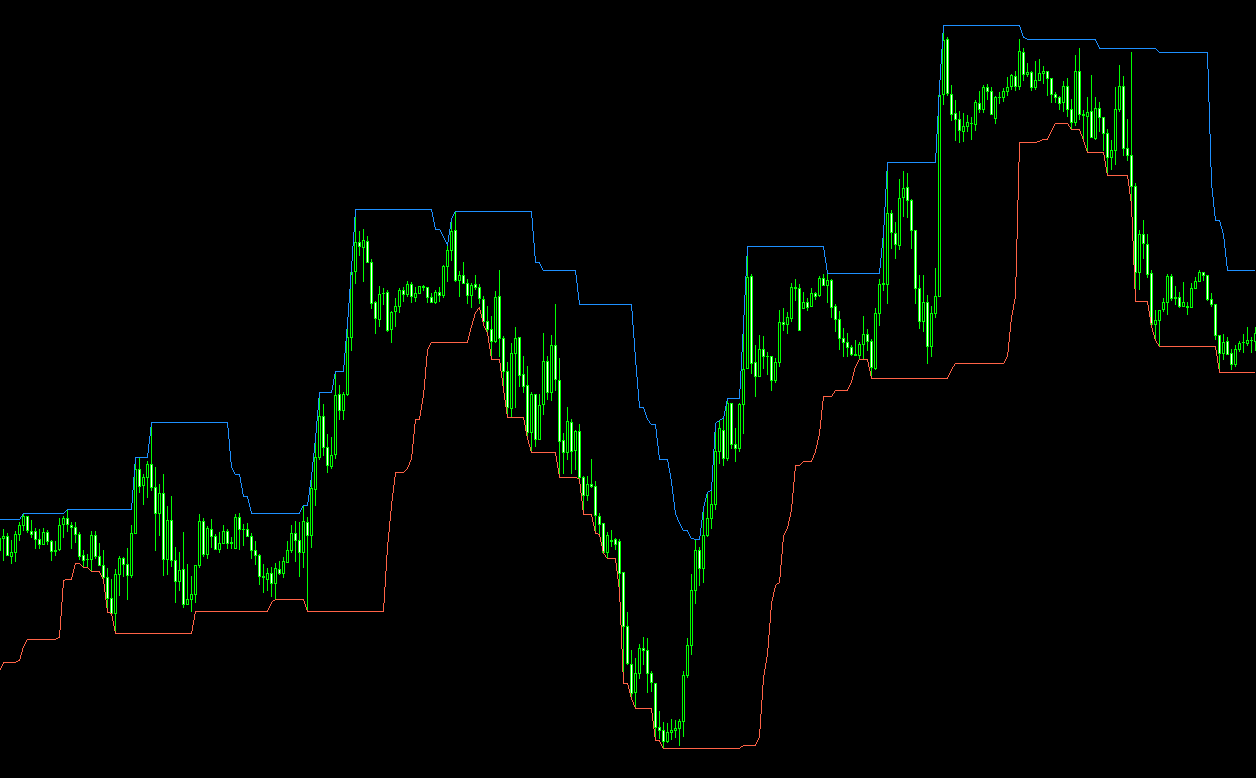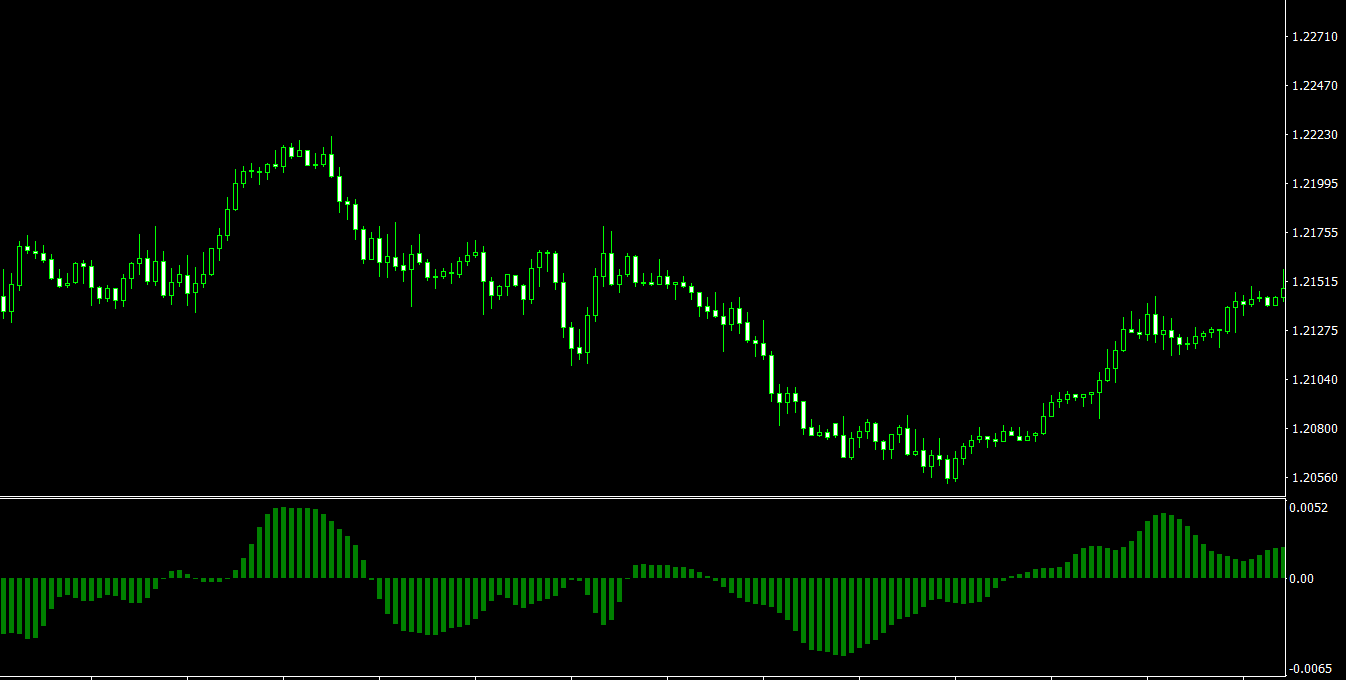The AutoFib Trade Zones MT4 Indicator is a powerful forex tool that helps traders identify potential entry points in the market using Fibonacci extension levels. By plotting a grid of Fibonacci extensions on the price chart, the AutoFib Trade Zones indicator enables traders to determine the likely zones of price pullback and entry into a position. In this article, we will discuss the features, benefits, and practical applications of the AutoFib Trade Zones MT4 Indicator to help traders enhance their trading strategies.
Understanding the AutoFib Trade Zones MT4 Indicator
The AutoFib Trade Zones indicator is designed to determine the most probable zones of price pullback and entry into a position by utilizing a grid of Fibonacci extensions. This grid is plotted on the price chart, and the timeframe for which the grid is calculated can be set by the user in the parameters. As traders switch between timeframes, the Fibonacci levels remain unchanged, calculated for the interval specified in the settings. The indicator also marks the zones where it is recommended to open buy and sell positions, using corresponding colors.
Key Features of the AutoFib Trade Zones Indicator
- Fibonacci extension grid: The AutoFib Trade Zones indicator plots a grid of Fibonacci extension levels on the price chart, helping traders identify potential areas of price pullback and entry points.
- Customizable timeframe: Traders can set the timeframe for which the Fibonacci grid is calculated in the indicator’s parameters, providing flexibility and adaptability for different trading strategies.
- Multi-timeframe display: The indicator’s multi-timeframe display of Fibonacci levels allows traders to not only open positions but also increase them on corrections, enhancing their overall trading performance.
- Clear visual representation: The AutoFib Trade Zones indicator uses color-coded zones to indicate the recommended areas for opening buy and sell positions, making it easy for traders to interpret and utilize the information.
Using the AutoFib Trade Zones MT4 Indicator Effectively
To optimize the use of the AutoFib Trade Zones indicator, traders should follow these guidelines:
- Set the appropriate timeframe: Choose the desired timeframe for which the Fibonacci grid is calculated in the indicator’s parameters, ensuring that it aligns with your trading strategy and preferred trading style.
- Utilize the multi-timeframe display: Take advantage of the indicator’s multi-timeframe display of Fibonacci levels to open positions and increase them during corrections, improving your overall trading performance.
- Monitor the color-coded zones: Pay close attention to the color-coded zones provided by the AutoFib Trade Zones indicator, as they signal the recommended areas for opening buy and sell positions.
- Confirm signals with other indicators: Combine the AutoFib Trade Zones indicator with other technical analysis tools and MT4 indicators to confirm signals and reduce the risk of false entries.
Conclusion
The AutoFib Trade Zones MT4 Indicator is a valuable tool for traders looking to enhance their trading strategies by identifying potential entry points in the market using Fibonacci extension levels. By plotting a grid of Fibonacci extensions on the price chart and offering a customizable and multi-timeframe display, the AutoFib Trade Zones indicator provides traders with a versatile and effective method for determining the likely zones of price pullback and entry into a position.
By setting the appropriate timeframe, utilizing the multi-timeframe display, monitoring the color-coded zones, and confirming signals with other indicators, traders can harness the full potential of the AutoFib Trade Zones MT4 Indicator. By doing so, they will be better equipped to identify and capitalize on potential trading opportunities, ultimately improving their overall trading performance.
Features of AutoFib Trade Zones MT4 indicator
- Platform: Metatrader 4
- Ability to change settings: Yes
- Timeframe: any from 1 Minute to Daily
- Currency pairs: any
In AutoFib-TradeZones.zip file you will find:
- AutoFib TradeZones.ex4
Download AutoFib Trade Zones MT4 indicator for free: