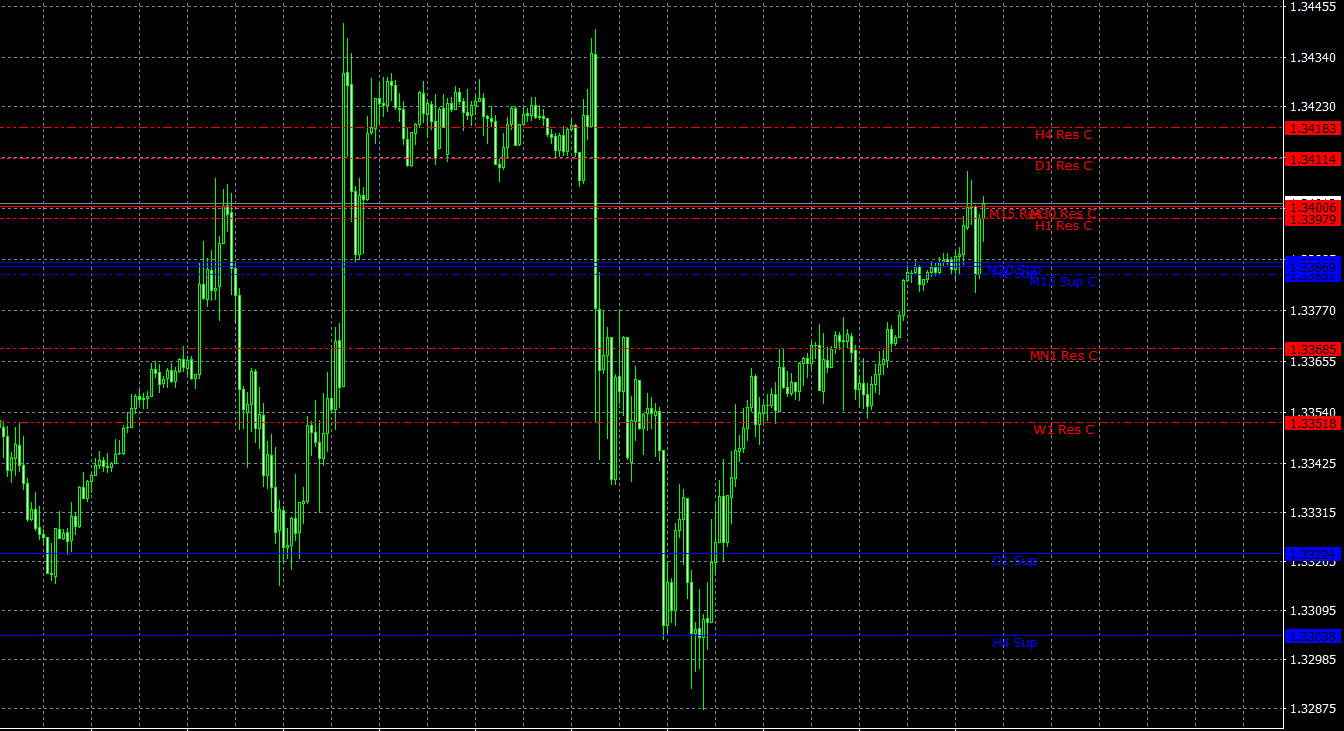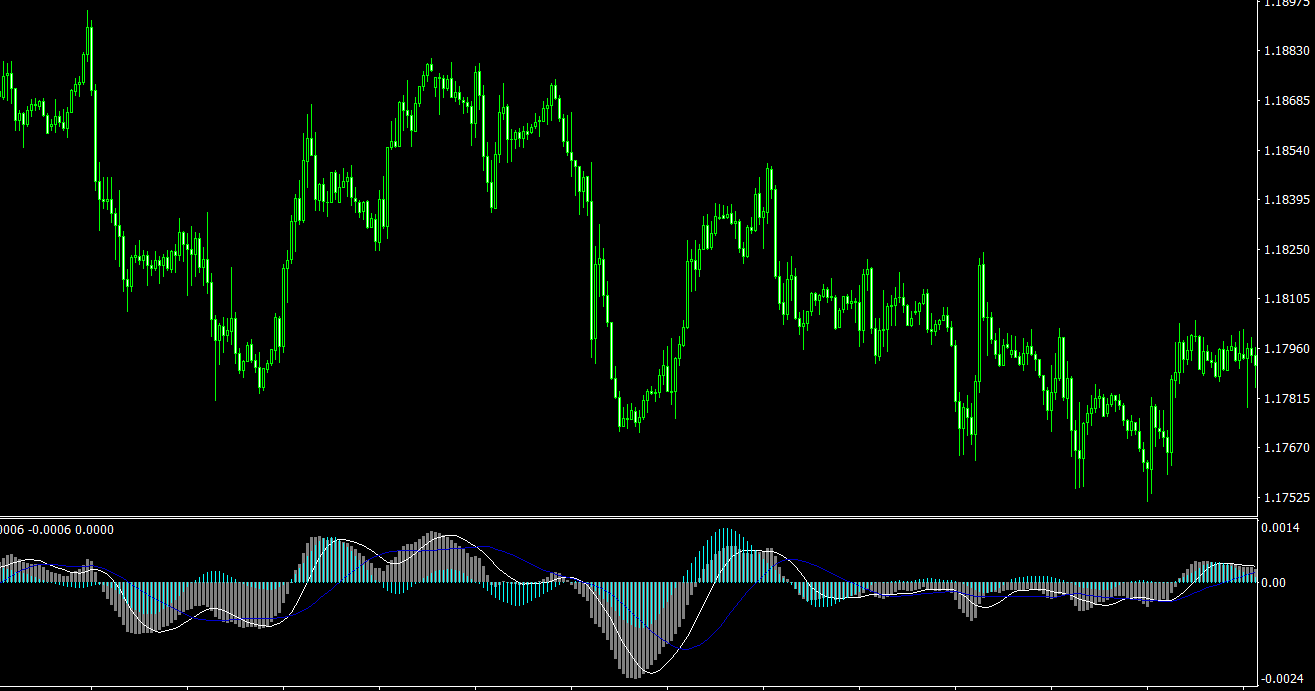Informational indicator Forex Insider provides a trader with information on the number and volume of open positions of other traders in the Forex market.
The indicator Forex Insider is a special tool that allows a trader to assess the characteristics of open positions of other traders.
The Forex Insider indicator uses data from approximately 100 thousand open positions received from the myfxbook.com service online. The information provided by the indicator is updated every 60 seconds and includes:
- The ratio of shorts and longs, expressed as a percentage;
- The number of shorts and longs;
- Average price for shorts;
- Average price for longs.
Installing and configuring the Forex Insider MT4 indicator
The Forex Insider indicator, despite its name, is technically implemented as an Expert Advisor, so you need to install it in the folder for Expert Advisors (C: \ Program Files \ MetaTrader 4 \ MQL \ Experts).
Before installing the Forex Insider indicator, you need to allow the terminal to send requests to the myfxbook.com service. To do this, go to the Service -> Settings -> Expert Advisors tab and add the service address (http://www.myfxbook.com).

In the settings of the Forex Insider indicator itself, you need to add your username and password to myfxbook.com. To avoid constantly entering a username and password when installing the Forex Insider indicator, the settings can be saved as a set.

Other Forex Insider MT4 indicator settings
- Update Period, seconds – data refresh rate in seconds. Recommended values: 60, 120, 180, 240, 300 seconds.
- Show Mode – data display mode. Current symbol – display of data for the current instrument, all symbols – display of data for a set number of instruments.
- Symbols Count – the number of symbols, the data for which will be displayed when the all symbols mode is enabled.
- Show Lines – displays the average buy / sell price.
- The rest of the settings allow you to change the graphical parameters of the indicator.
The Forex Insider indicator can be used in any trading strategy, allowing you to assess the level of risk of a position and enter the market only with a high probability of making a profit.
Features of Forex Insider MT4 indicator
- Platform: Metatrader 4
- Ability to change settings: Yes
- Timeframe: any from 1 Minute to Daily
- Currency pairs: any
In Forex-Insider.zip file you will find:
- Forex Insider 1.0.1.ex4
Download Forex Insider MT4 indicator for free: