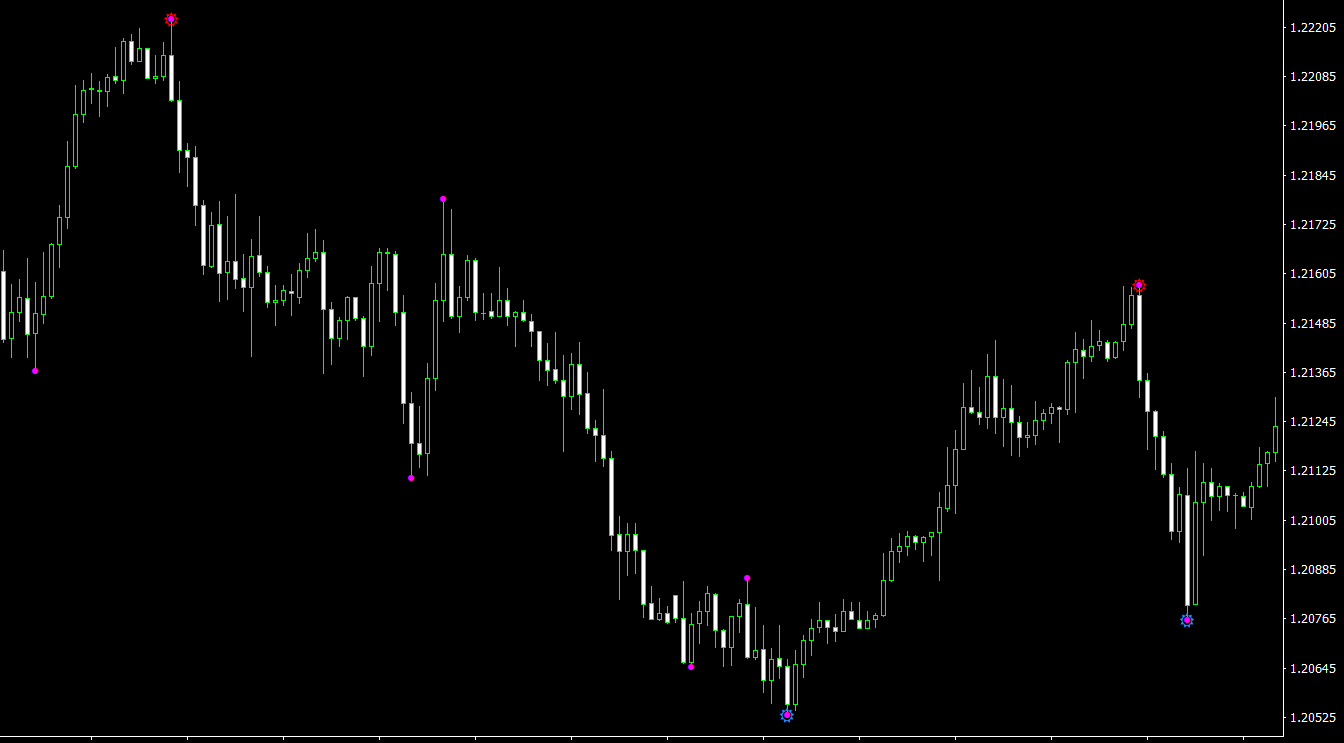In the world of Forex trading, identifying and capitalizing on market trends is crucial for achieving consistent success. The Super Passband Filter MT4 Indicator is a powerful technical analysis tool designed to help traders identify and trade within market trends with greater accuracy and efficiency. In this article, we will discuss the key features and benefits of the Super Passband Filter indicator, and provide guidance on how to effectively use it in your Forex trading strategies.
Overview of the Super Passband Filter MT4 Indicator
The Super Passband Filter indicator is an oscillator that aims to minimize computation lag by cutting off the lowest frequency components and rejecting high-frequency components. By doing so, the indicator effectively minimizes noise and enhances the clarity of trading signals, making it an ideal tool for trending Forex trading strategies. The Super Passband Filter indicator displays a filter line within a band on the price chart, providing traders with clear visual cues for identifying potential trade opportunities.
Key Features of the Super Passband Filter MT4 Indicator
- Minimizes Noise: The Super Passband Filter indicator is designed to minimize noise by cutting off low-frequency components and rejecting high-frequency components. This feature allows traders to focus on relevant market trends and make more informed trading decisions.
- Clear Trading Signals: The indicator provides clear and easily interpretable trading signals by displaying a filter line within a band on the price chart. This visual representation of market trends enables traders to quickly identify potential trade opportunities and execute their trading strategies with greater precision.
- Suitable for Trending Forex Trading Strategies: The Super Passband Filter indicator is specifically designed to work well within trending Forex trading strategies, making it a valuable addition to any trader’s technical analysis toolbox.
How to Use the Super Passband Filter Indicator in Trading
To effectively use the Super Passband Filter indicator in your Forex trading strategies, follow these steps:
- Apply the Super Passband Filter indicator to your preferred price chart within the MT4 platform.
- Monitor the filter line as it moves within the band, paying close attention to its interactions with the upper and lower borders of the band.
- Utilize the following guidelines to identify potential trade opportunities:
- If the filter line crosses the lower border of the band from bottom to top, consider opening only buy positions.
- If the filter line crosses the lower border of the band from top to bottom, interpret this as a signal to close sell positions.
- If the filter line crosses the upper border of the band from top to bottom, consider opening only sell positions.
- If the filter line crosses the upper border of the band from bottom to top, interpret this as a signal to close buy positions.
- Incorporate the Super Passband Filter indicator signals into your overall trading strategy, ensuring that you also consider other technical analysis tools, MT4 indicators and market factors to confirm the signals and manage risk effectively.
- Execute your trades based on the signals provided by the Super Passband Filter indicator, and manage your positions according to your risk management strategy and profit targets.
Conclusion
The Super Passband Filter MT4 Indicator is a powerful and versatile technical analysis tool that can significantly enhance the effectiveness of trending Forex trading strategies. By minimizing noise and providing clear trading signals, the Super Passband Filter indicator enables traders to identify and capitalize on market trends with greater accuracy and efficiency. By incorporating the Super Passband Filter indicator into your Forex trading strategies and utilizing its signals in conjunction with other technical analysis tools, you can increase your chances of success and achieve consistent profitability in the Forex market.
Features of Super Passband Filter MT4 indicator
- Platform: Metatrader 4
- Ability to change settings: Yes
- Timeframe: any from 1 Minute to Daily
- Currency pairs: any
In Super-Passband-Filter.zip file you will find:
- Super Passband Filter 1.1.ex4
Download Super Passband Filter MT4 indicator for free: