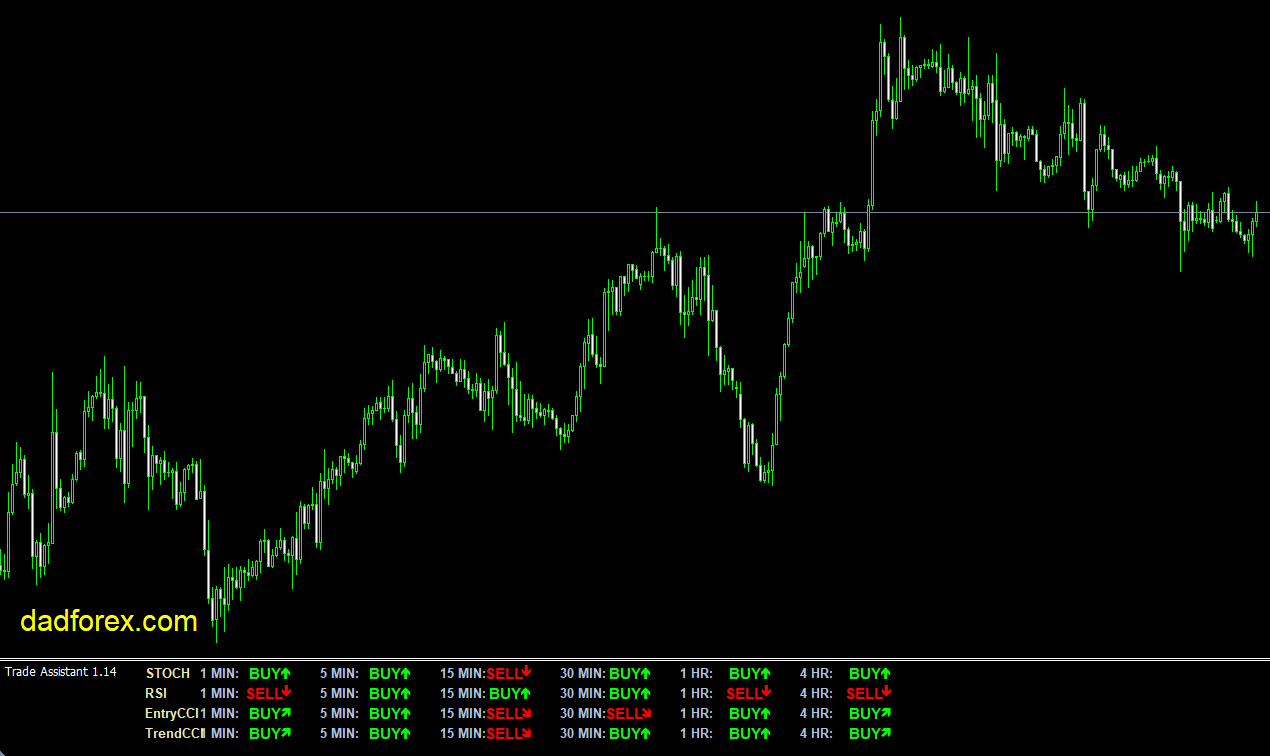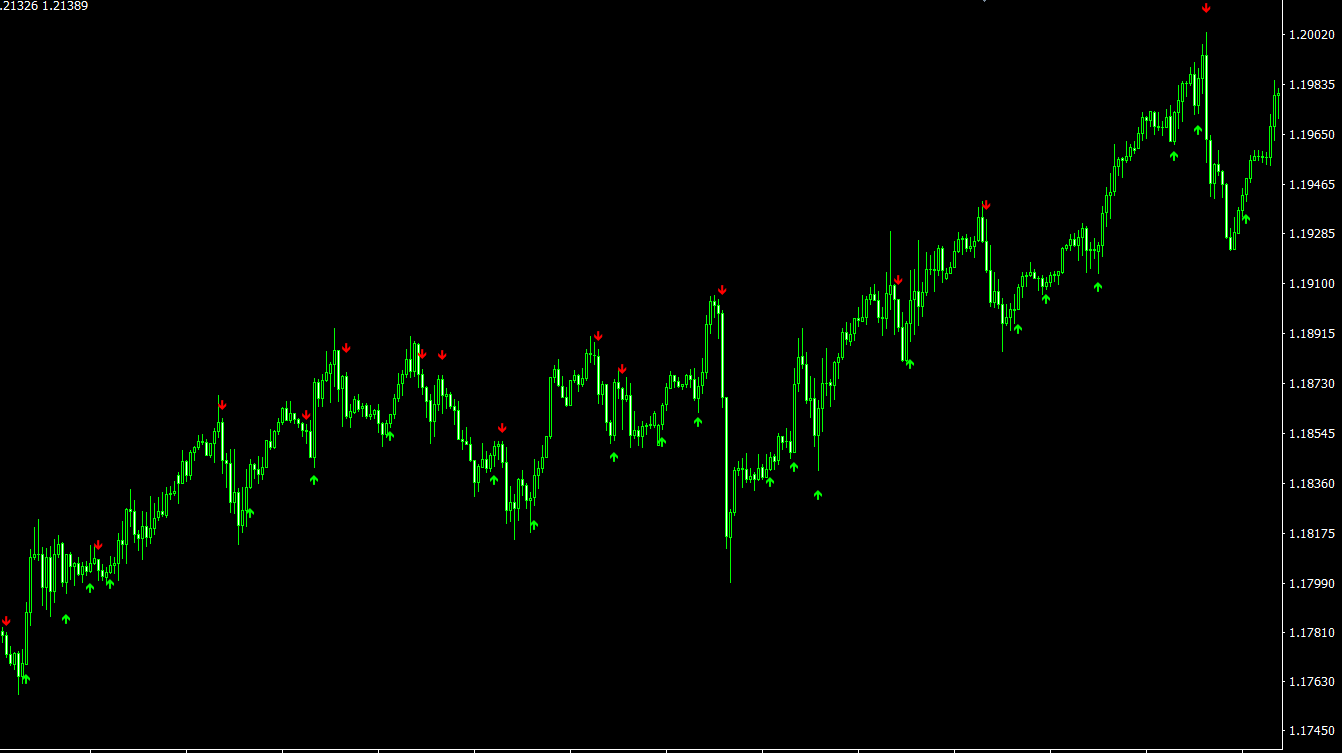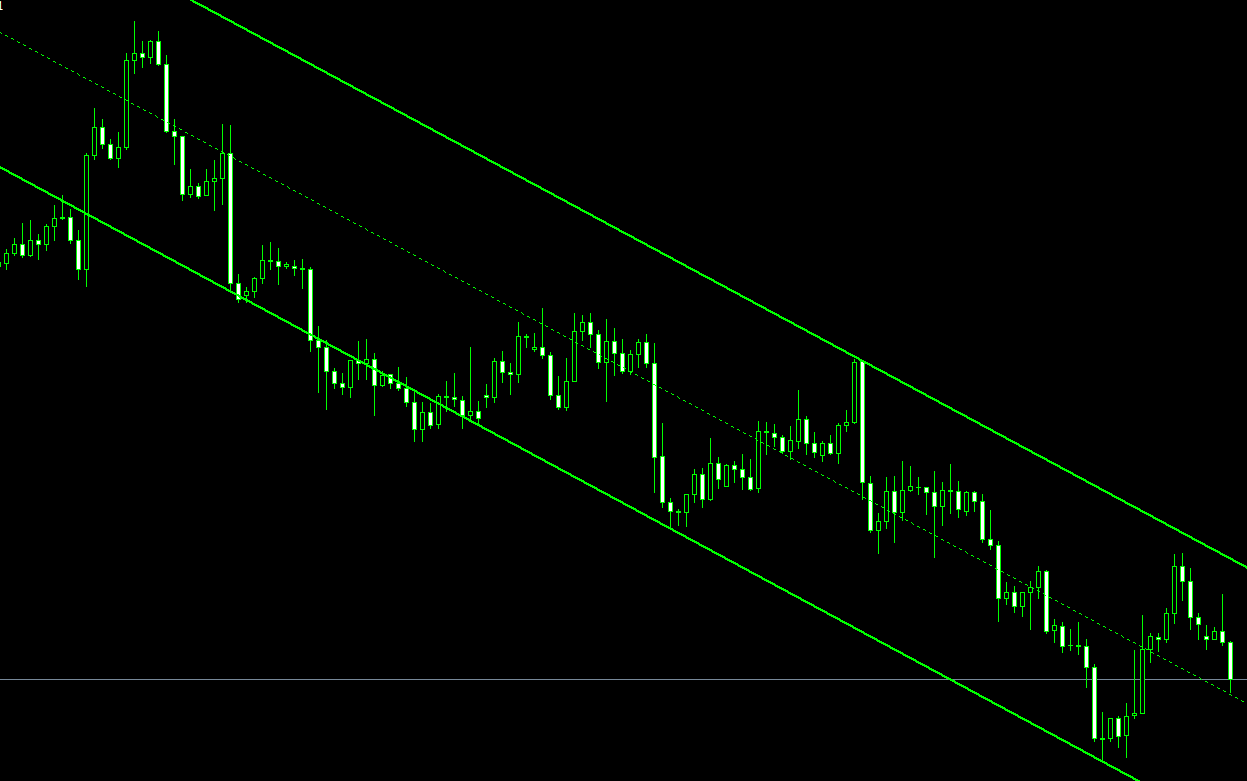The Metatrader 4 (MT4) platform offers a wide variety of indicators that cater to different trading strategies and styles. One such powerful and versatile tool is the Trade Assistant MT4 Indicator. Designed to provide traders with a comprehensive overview of the market trend across multiple timeframes, this indicator is based on three widely-used technical analysis tools: the Stochastic Oscillator, the Relative Strength Index (RSI), and the Commodity Channel Index (CCI). We will explore the functionality of the Trade Assistant MT4 Indicator, its applications in Forex trading, and how to use trend direction information from multiple timeframes to improve your trading strategies.
What is Trade Assistant MT4 Indicator
The Trade Assistant MT4 Indicator is a custom technical analysis tool that works exclusively on the Metatrader 4 platform. It provides traders with a clear visual representation of the prevailing trend direction across various timeframes by incorporating the signals generated by the Stochastic Oscillator, RSI, and CCI. By doing so, the indicator allows you to quickly assess the strength and direction of the trend and make informed decisions about your trading positions.
The indicator is displayed below the main price chart, presenting the trend direction for each timeframe in a tabular format. Each cell within the table shows the trend direction for a specific timeframe and indicator. A green BUY indicates an uptrend, while a red SELL signals a downtrend.
The Power of Multi-Timeframe Analysis in Forex Trading
One of the core principles of technical analysis is the concept of analyzing the market across multiple timeframes. By evaluating the price action from different perspectives, traders can gain a deeper understanding of the market’s underlying dynamics and potential future movements. This approach helps traders identify high-probability trade setups, manage risk more effectively, and ultimately, increase their chances of long-term success.
Using the Trade Assistant MT4 Indicator, traders can easily visualize the trend direction across various timeframes, allowing them to make more informed decisions about their trading positions. This can be particularly useful for traders who employ trend-following strategies or want to gain insight into the market’s overall direction before entering a position.
How to Use Trend Direction from Multiple Timeframes in Forex Trading
Incorporating trend direction information from multiple timeframes into your trading strategy can significantly improve your decision-making process and trading outcomes. Here are some ways you can use this information to enhance your Forex trading:
- Confirming trade signals: Use the trend direction information provided by the Trade Assistant MT4 Indicator to confirm trade signals generated by other technical analysis tools or price action patterns. Entering trades in the direction of the prevailing trend across multiple timeframes can increase the probability of success.
- Identifying high-probability trade setups: By analyzing the trend direction across multiple timeframes, you can identify situations where the market is exhibiting a strong directional bias. This can help you pinpoint high-probability trade setups, where the likelihood of the trend continuing is greater.
- Fine-tuning trade entries and exits: Utilizing trend direction information from various timeframes can help you fine-tune your trade entries and exits. For example, you might use a shorter timeframe to identify precise entry points within the context of the broader trend observed on a higher timeframe.
- Managing risk: Assessing the trend direction across different timeframes can provide valuable insights into potential areas of support and resistance. This information can help you establish appropriate stop-loss and take-profit levels, allowing you to manage risk more effectively.
Setting Up the Trade Assistant MT4 Indicator
To start using the Trade Assistant MT4 Indicator, follow these simple steps:
- Download the indicator file below and save it to your computer.
- Copy the indicator file (Trade assistant.ex4) to your MT4 “Indicators” folder.
- Launch or restart the MT4 platform.
- Open the “Navigator” panel and locate the “Indicators” section. Find the Trade Assistant MT4 Indicator.
- Drag and drop the indicator onto the desired price chart, and adjust the settings as needed.
Traders may choose to customize various settings of the indicator, such as the parameters of the Stochastic Oscillator, RSI, and CCI. These options can be accessed and adjusted through the indicator’s properties dialog box.
Combining the Trade Assistant MT4 Indicator with Other Technical Analysis Tools
For a more comprehensive understanding of the market and to enhance the accuracy of your trading decisions, consider combining the Trade Assistant MT4 Indicator with other technical analysis tools. For example, you can use chart patterns, support and resistance levels, or Fibonacci retracement levels to refine your trade entries and exits. Additionally, you may incorporate momentum oscillators, such as the MACD or ADX, to gauge the strength and sustainability of the prevailing trend.
By using a combination of technical analysis tools, traders can develop a well-rounded understanding of market dynamics, allowing them to make more informed trading decisions and ultimately, achieve greater long-term success.
Conclusion
The Trade Assistant MT4 Indicator is a valuable tool for Forex traders looking to capitalize on the power of multi-timeframe analysis. By providing a clear and concise visualization of the trend direction across various timeframes, based on the Stochastic Oscillator, RSI, and CCI, this indicator empowers traders to make more informed decisions about their trading positions. By incorporating trend direction information from multiple timeframes into their trading strategies, traders can identify high-probability trade setups, fine-tune their trade entries and exits, and manage risk more effectively. By combining the insights offered by the Trade Assistant MT4 Indicator with other technical analysis tools, traders can develop a comprehensive understanding of market dynamics and optimize their trading strategies for long-term success.
Features of Trade Assistant MT4 indicator
- Platform: Metatrader 4
- Ability to change settings: Yes
- Timeframe: any from 1 Minute to Daily
- Currency pairs: any
In Trade-assistant.zip file you will find:
- Trade assistant.ex4
Download Trade Assistant MT4 indicator for free: