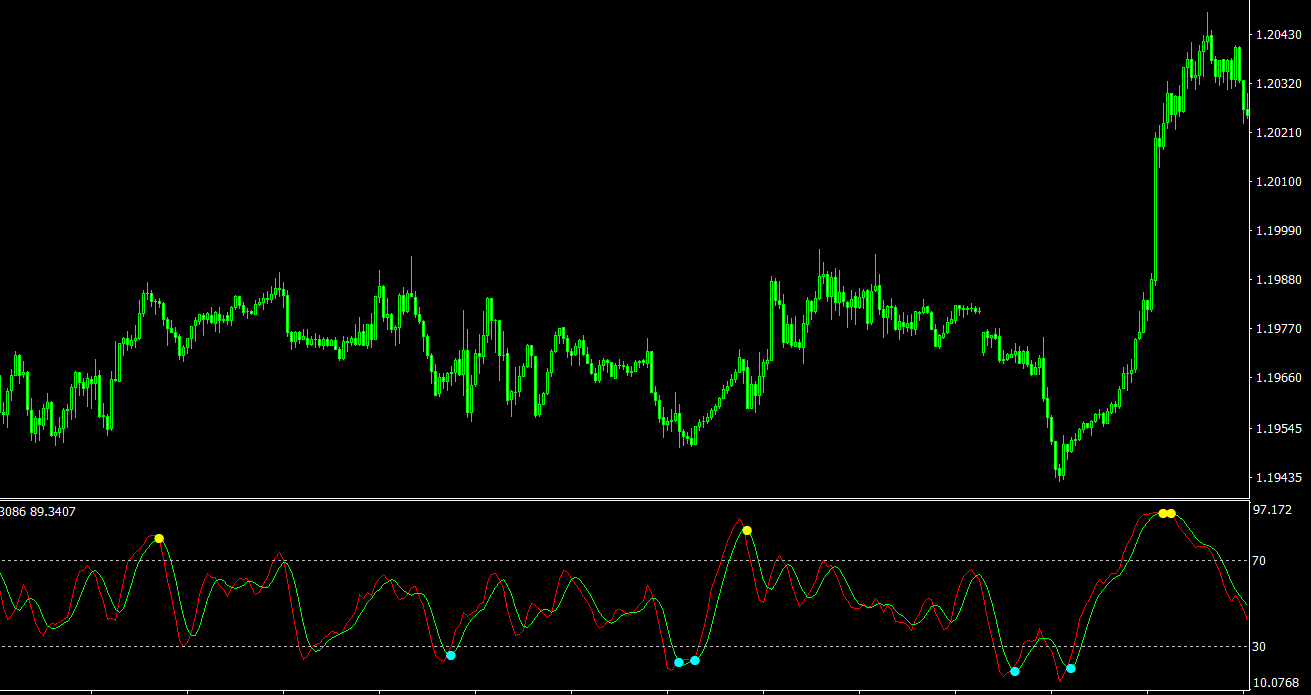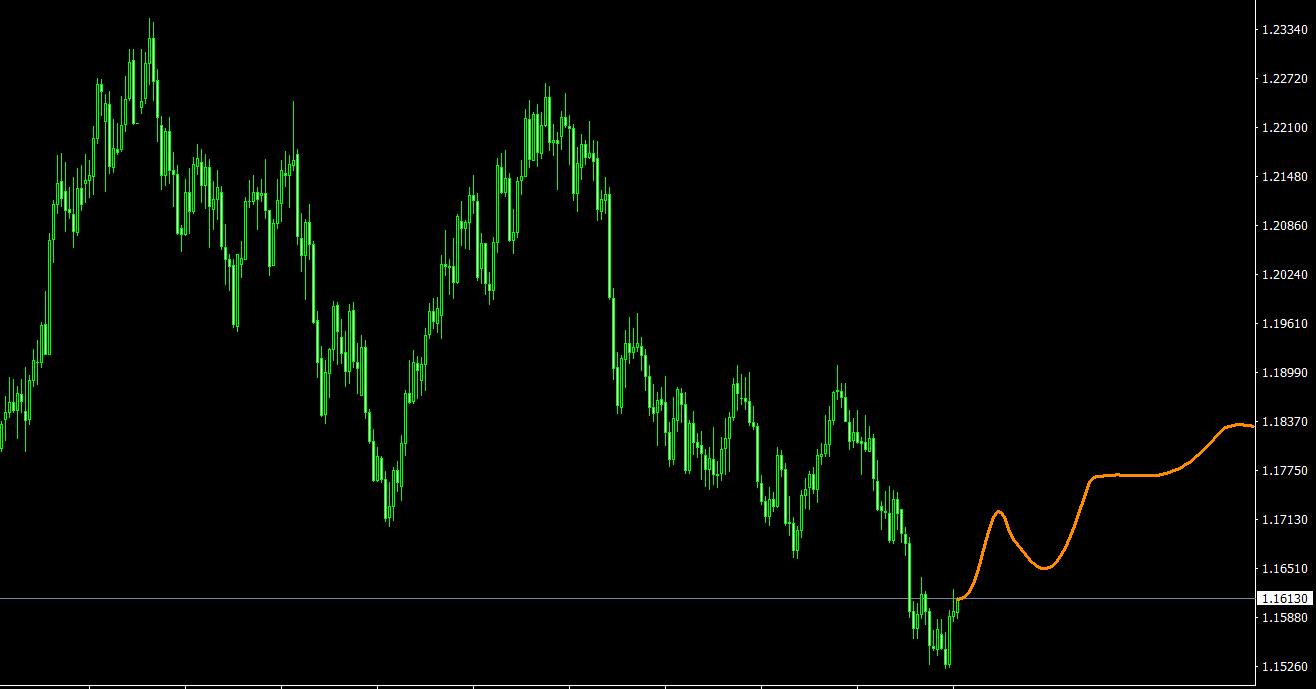So you’ve finally learned about Forex and decided to try your hand at trading currencies. That’s great! If you have a day job or a busy life, you most likely won’t have the time to sit at your computer or smartphone all day to manually follow the markets and make trades. Hopefully, you already know what an Expert Advisor is. You may already have one at your disposal: perhaps you developed it yourself, hired someone to create it for you, found a free one on the Internet, or bought it at DadForex.com 🙂 Now you have two options for running your Expert Advisor: you can either operate it from your own computer at home or rent a Virtual Private Server (VPS). Let’s discuss these two possibilities.
Running an Expert Advisor from a Home Computer
There’s nothing inherently wrong with running Metatrader or another trading platform 24/7 on your home computer—assuming you restrict it to the 5 days a week when the Forex market is open. Many beginner traders start this way, and I did too :). But these traders are often either using demo accounts with virtual money, or they haven’t yet experienced the downside of losing a connection to a real trading account and losing real money as a result.
When I first started using automated trading tools, I ran them on my home computer. I thought, “What could go wrong? I have a fast computer, a high-speed optical Internet connection (1 Gbps), and my electricity bills are relatively low. Plus, I don’t have to pay any extra for a server.” I slept peacefully at night until I woke up one morning to find that my computer had restarted due to a Windows automatic update. I had to reopen Metatrader, close my losing trades, and reset my Expert Advisor. Only after this experience did I learn how to configure Windows to run updates over the weekend when the Forex market is closed. I thought I was in the clear, but I was wrong… again.
About a month later, a major storm hit my town, causing lightning to damage the electrical station in my neighborhood. This occurred on a weekday afternoon, a time when currency prices often experience significant fluctuations. Although my laptop was running on its battery, I lost my Internet connection because routers don’t have batteries. I couldn’t close any open trades, and my Expert Advisor was effectively paralyzed. Those were some nerve-wracking hours until my electricity was restored. That same evening, I decided it was time to rent a VPS.
What is a VPS (Virtual Private Server)?
In simple terms, a VPS, or Virtual Private Server, is a computer located in a data center. These servers can serve a variety of purposes, such as hosting websites, running apps, and storing data. However, when it comes to Forex trading, a VPS is typically a Windows computer situated either in the same data center or very close to the data centers used by Forex brokers. These data centers usually have backup power systems in case of a public electricity outage, as well as multiple Internet providers to ensure constant connectivity.
Using a VPS for Forex Trading
There’s a common myth that a VPS is mostly necessary for Expert Advisors that are highly sensitive to trading speed, such as those used in scalping or High-Frequency Trading (HFT). However, I would argue that this is not entirely accurate. Trade execution speed is crucial for all types of trading: whether it’s scalping, swing trading, position trading, day trading, algorithmic trading, or news-driven trading. As you probably know, the Forex market is extremely dynamic. Currency prices can change by tens or even hundreds of pips in just a matter of seconds. Being able to save even a fraction of a second when placing a trade could mean the difference between earning extra money—by buying lower or selling higher—or having a winning trade instead of a losing one. Every pip counts when you hit a stop-loss or take-profit target, and this advantage alone could easily cover the cost of a VPS.
Based on my own experience, using a VPS removes worries about power outages, loss of Internet connection, computer updates, and crashes. If you’re using an Expert Advisor for trading and haven’t yet invested in a VPS, I strongly recommend getting one today. It could save you money and give you peace of mind.
Which Forex VPS Should You Use?
There are several reputable VPS providers out there, but I would personally recommend the one I’ve been using for a long time without any issues: Forexvps.net. As the name suggests, this company was specifically created with Forex traders in mind. They have servers located in major financial hubs around the world, including New York, London, Amsterdam, Zurich, Tokyo, and Singapore. Regardless of which broker you’re using, Forexvps.net offers a list of more than 100 brokers and will recommend the best server location to minimize the latency between your trading platform (e.g., Metatrader) and your broker’s server. In fact, most connections between Forexvps.net servers and broker servers have a latency as low as 1ms (1/1000th of a second). For comparison, my home computer with a high-speed internet connection shows a latency of 120ms to my broker. As you can see, the difference is significant.
When you sign up for a server with Forexvps.net, you simply pay a monthly fee. There’s no contract to tie you down, so if you decide to discontinue their services for any reason, you can cancel your server at any time without incurring any fees or penalties.