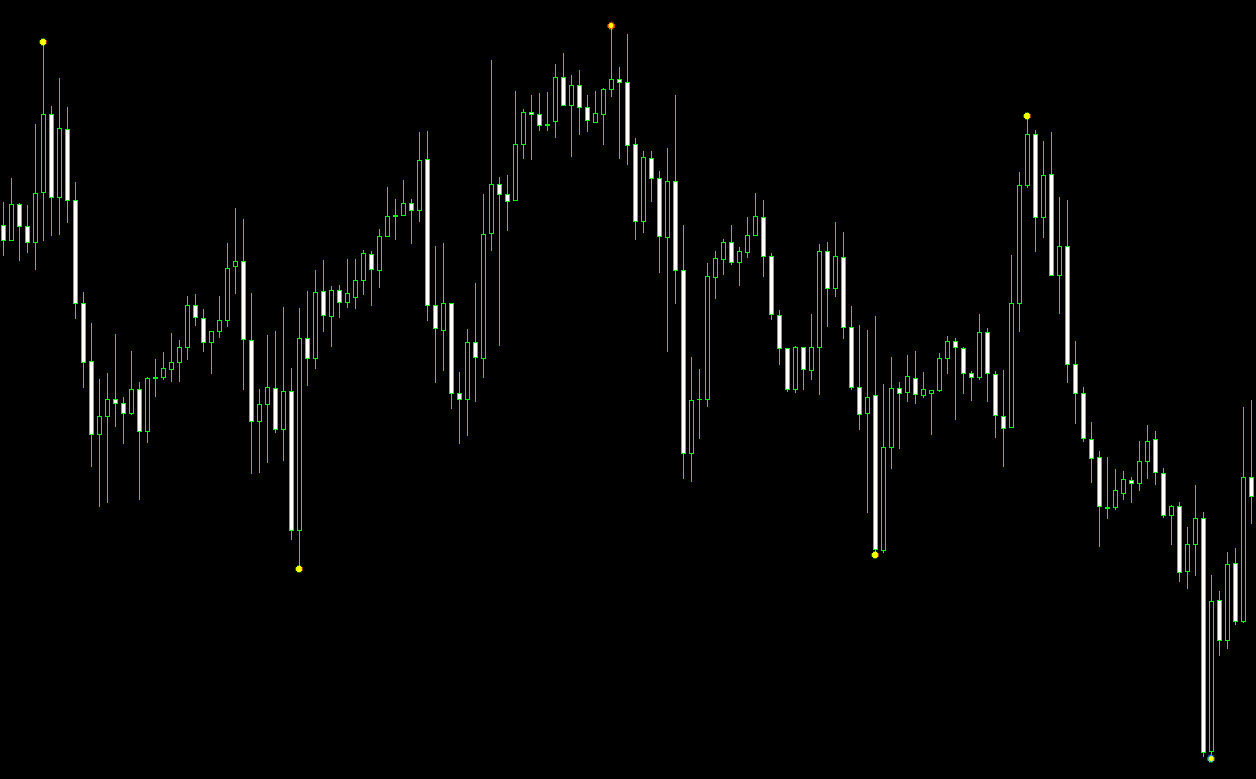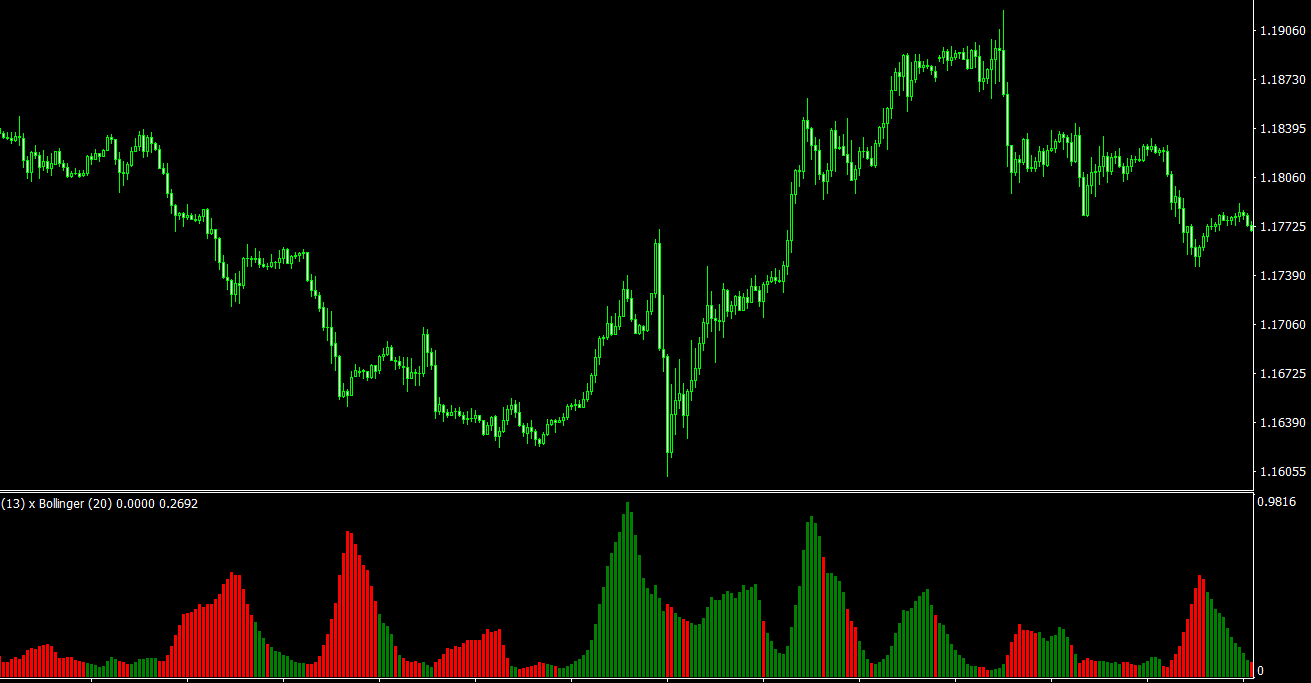The Forex Reversal MT4 Indicator is a valuable tool for traders seeking to identify potential market reversals and capitalize on lucrative trading opportunities. The indicator’s primary function is to signal the possible end of a current trend, using distinctive yellow dots that appear either above or below the price. However, due to its tendency to repaint signals, the Forex Reversal MT4 Indicator should be used in conjunction with other technical indicators, support and resistance levels, or price action patterns. We will explore the workings of the Forex Reversal MT4 Indicator, its applications in forex trading, and practical examples of how to use the indicator effectively.
Overview of the Forex Reversal MT4 Indicator
The Forex Reversal MT4 Indicator is designed to help traders identify potential market reversals by highlighting the most recent swing highs and lows. The indicator uses yellow dots to signal potential reversals, with dots appearing above the price at market tops to indicate a reversal to downtrends, and dots appearing below the price to suggest a reversal to the uptrend.
How the Forex Reversal MT4 Indicator Works
The Forex Reversal MT4 Indicator works by analyzing historical price data and applying a proprietary algorithm to identify potential market reversals. When the algorithm detects a shift in market sentiment or exhaustion of a current trend, it generates a yellow dot on the chart to signal a potential reversal.
When the yellow dot appears above the price at market tops, it suggests that the current uptrend may be ending and a reversal to a downtrend is likely. Conversely, when the yellow dot appears below the price, it indicates that the current downtrend may be coming to an end, and a reversal to an uptrend is possible.
Using the Forex Reversal MT4 Indicator in Forex Trading
1. Identifying Potential Reversals
The Forex Reversal MT4 Indicator can be used to identify potential market reversals by monitoring the appearance of yellow dots on the chart. When a yellow dot appears above the price, traders may consider opening a short position in anticipation of a downtrend. When a yellow dot appears below the price, traders may consider opening a long position in anticipation of an uptrend.
Example:
Suppose the EUR/USD currency pair is in an uptrend and a yellow dot appears above the price. A trader might interpret this as a signal that the uptrend is about to reverse, prompting them to close any long positions and potentially enter a short position.
2. Setting Stop-Loss Orders
The Forex Reversal MT4 Indicator can also be useful for setting stop-loss orders, as the yellow dots represent recent swing highs and lows. By placing a stop-loss order slightly above the yellow dot for short positions or slightly below the yellow dot for long positions, traders can minimize potential losses in case the market does not reverse as anticipated.
Combining the Forex Reversal MT4 Indicator with Other Trading Tools
As the Forex Reversal MT4 Indicator has a tendency to repaint signals, it is crucial to use it in combination with other technical indicators, support and resistance levels, or price action patterns to improve its accuracy and reliability.
Examples of complementary trading tools include:
- Trend-following indicators, such as moving averages or the ADX (Average Directional Index)
- Oscillators, such as the RSI (Relative Strength Index) or the Stochastic Oscillator
- Chart patterns, such as double tops or bottoms, head and shoulders, or triangles
- Support and resistance levels, derived from historical price data or pivot points
- Candlestick patterns, such as bullish or bearish engulfing, hammers, or shooting stars
By incorporating these additional trading tools, traders can better confirm the signals generated by the Forex Reversal MT4 Indicator and reduce the likelihood of entering false reversal trades.
Example:
A trader notices a yellow dot appearing above the price on the USD/JPY currency pair, suggesting a potential reversal to a downtrend. To verify the signal’s validity, the trader checks for additional confirmation:
- The price has reached a significant resistance level
- The RSI is in overbought territory, suggesting a potential pullback
- A bearish engulfing candlestick pattern has formed
These additional factors strengthen the case for a reversal, making the trader more confident in opening a short position.
Installing and Configuring the Forex Reversal MT4 Indicator
1. Installation
To install the Forex Reversal MT4 Indicator, download the indicator file below and save it to your computer. Open the MetaTrader 4 platform, click on “File” > “Open Data Folder,” and navigate to the “MQL4” folder, followed by the “Indicators” folder. Copy the downloaded indicator file into the “Indicators” folder. Restart the MetaTrader 4 platform, and the Forex Reversal MT4 Indicator should now appear in the “Navigator” panel.
2. Applying the Indicator to Charts
To apply the Forex Reversal MT4 Indicator to a chart, simply drag and drop the indicator from the “Navigator” panel onto the desired chart. The yellow dots representing potential reversals will automatically appear on the chart.
Advantages and Limitations of the Forex Reversal MT4 Indicator
Advantages:
- Simplifies the process of identifying potential market reversals
- Can be used across various timeframes and currency pairs
- Can aid in setting stop-loss orders by highlighting recent swing highs and lows
Limitations:
- Tendency to repaint signals, necessitating the use of additional trading tools for confirmation
- May produce false signals, leading to potential losses if not used with other indicators or trading methods
Conclusion
The Forex Reversal MT4 Indicator is a powerful tool for identifying potential market reversals and capitalizing on trading opportunities. While the indicator’s primary function is to signal the possible end of a current trend using yellow dots, its tendency to repaint signals makes it essential to use it in conjunction with other technical indicators, support and resistance levels, or price action patterns.
Features of Forex Reversal MT4 indicator
- Platform: Metatrader 4
- Ability to change settings: Yes
- Timeframe: any from 1 Minute to Daily
- Currency pairs: any
In Forex-Reversal-Indicator.zip file you will find:
- Forex-Reversal-Indicator.ex4
Download Forex Reversal MT4 indicator for free: