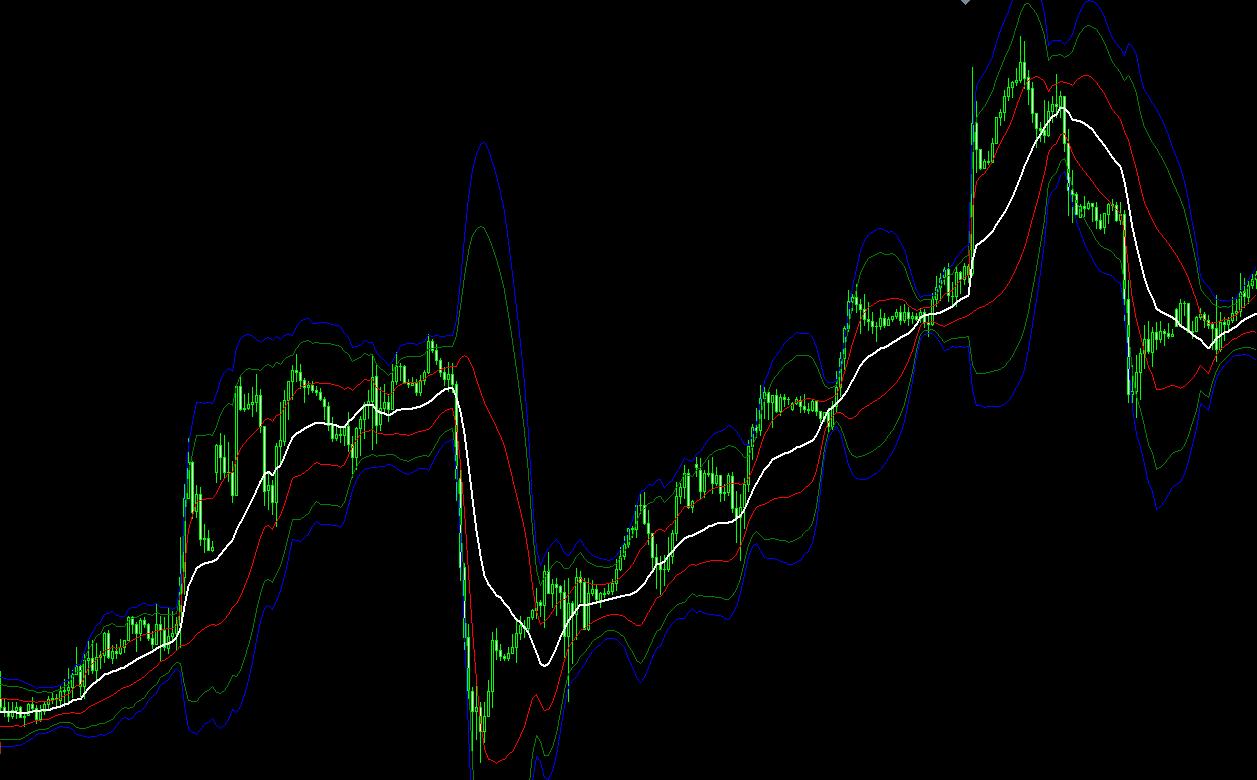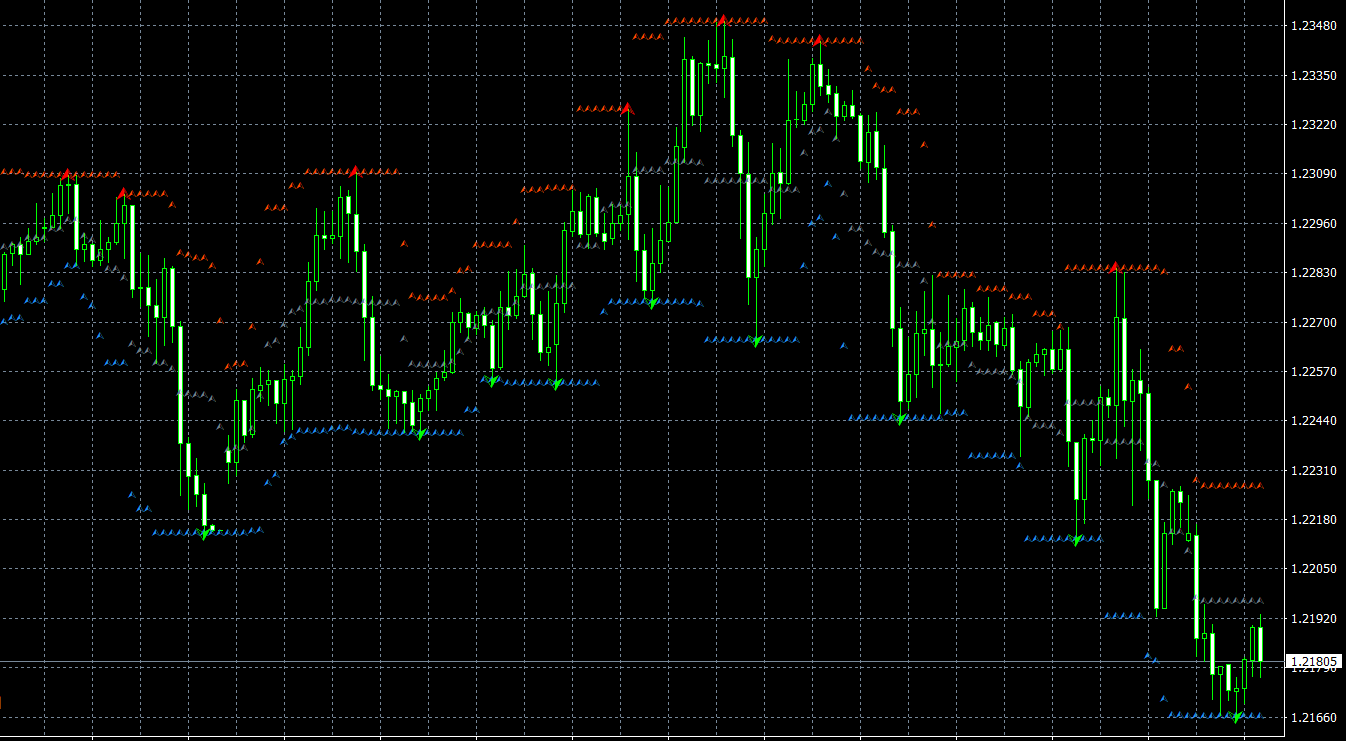The VWAP Bands MT4 Indicator is an innovative forex trading tool that uses the Volume Weighted Average Price (VWAP) concept to create bands for efficient swing trading. These bands are based on the standard deviation of price from the VWAP, and traders can use up to three bands on a chart. Similar to Moving Averages and Bollinger Bands, the VWAP Bands MT4 Indicator is particularly useful for entering trades at extreme points and determining the best entry and exit prices. We will explain the VWAP Bands MT4 Indicator, its features, benefits, and how to use it effectively in forex trading.
Overview of the VWAP Bands MT4 Indicator
The VWAP Bands MT4 Indicator is a powerful forex trading tool that leverages the Volume Weighted Average Price to create dynamic bands for efficient swing trading. The indicator functions similarly to Moving Averages and Bollinger Bands, making it an essential addition to any trader’s toolkit. With the ability to display up to three bands on a chart, the VWAP Bands MT4 Indicator enables traders to identify the best entry and exit points for profitable trades.
Key Features of the VWAP Bands MT4 Indicator
1. VWAP-Based Bands
The VWAP Bands MT4 Indicator uses the Volume Weighted Average Price to create bands based on the standard deviation of price from the VWAP. This approach provides traders with a dynamic and accurate representation of price action, facilitating effective trading decisions.
2. Multiple Bands
Traders can use up to three bands on a chart with the VWAP Bands MT4 Indicator. These bands help traders identify the best entry and exit points for trades, as well as potential areas of support and resistance.
3. Versatility
The VWAP Bands MT4 Indicator can be used with any trading strategy and on any timeframe, making it suitable for traders with diverse trading styles and preferences. It is particularly effective in swing trading, where traders aim to capitalize on the market’s natural oscillations.
Using the VWAP Bands MT4 Indicator in Swing Trading
1. Identifying Extreme Points
When using the VWAP Bands MT4 Indicator for swing trading, traders should focus on entering trades at extreme points, such as the green and blue lines. The best entry price for a buy position is at the extreme lower band, while the best entry price for a sell position is at the extreme upper band. These extreme points typically represent oversold or overbought conditions, offering favorable risk-reward ratios for traders.
2. Position Holding and Exit Strategy
After entering a trade based on the VWAP Bands MT4 Indicator, traders can hold their positions until an opposite signal is generated. For instance, a trader who entered a long position at the lower band would exit the trade upon the price reaching the upper band or another predefined exit point. This strategy allows traders to capitalize on the market’s natural oscillations while minimizing risk.
3. Confirming Trading Signals
Forex traders should focus on the price action around the lower and upper bands and confirm the trading signals generated by the VWAP Bands MT4 Indicator. This can be done by using additional technical analysis tools, such as trend lines, chart patterns, and candlestick patterns, to validate the indicator’s signals.
Installing and Configuring the VWAP Bands MT4 Indicator
1. Installation
To install the VWAP Bands MT4 Indicator, download the indicator file below and save it to your computer. Open the MetaTrader 4 platform and click on “File” > “Open Data Folder.” Locate the “MQL4” folder and then the “Indicators” folder. Copy the downloaded indicator file into the “Indicators” folder. Restart the MetaTrader 4 platform, and the VWAP Bands MT4 Indicator should now appear in the “Navigator” panel.
2. Applying the Indicator to Charts
To apply the VWAP Bands MT4 Indicator to a chart, simply drag and drop the indicator from the “Navigator” panel onto the desired chart. Right-click on the chart, select “Indicators List,” choose the VWAP Bands MT4 Indicator, and click “Properties” to adjust the indicator’s settings.
3. Customizing the Settings
Once the indicator is applied to the chart, you can customize its settings to suit your preferences. Adjust the parameters for the VWAP calculation, such as the lookback period and the number of standard deviations for the bands. You can also change the colors and styles of the bands to make them more visually appealing and easier to interpret.
Advantages and Limitations of the VWAP Bands MT4 Indicator
Advantages:
- Dynamic price representation: The VWAP Bands MT4 Indicator uses the Volume Weighted Average Price to create bands based on the standard deviation of price from the VWAP, providing a dynamic and accurate representation of price action.
- Multiple bands: The indicator’s ability to display up to three bands on a chart helps traders identify the best entry and exit points for trades, as well as potential areas of support and resistance.
- Versatility: The VWAP Bands MT4 Indicator is suitable for any trading strategy and timeframe, making it a valuable tool for a wide range of trading styles, particularly in swing trading.
Limitations:
- Not a standalone tool: The VWAP Bands MT4 Indicator should be used in conjunction with other technical analysis tools and risk management strategies to achieve the best results in forex trading.
- Potential for false signals: Like any other technical indicator, the VWAP Bands MT4 Indicator may sometimes generate false signals or whipsaws, leading to potential losses. It is essential to seek additional confirmation before making trade decisions based on these signals.
Conclusion
The VWAP Bands MT4 Indicator is a powerful and versatile tool for forex traders, providing a dynamic representation of price action based on the Volume Weighted Average Price. With the ability to display multiple bands on a chart, this indicator is particularly useful for swing trading, helping traders identify the best entry and exit points for profitable trades. However, it is crucial to remember that the VWAP Bands MT4 Indicator should not be used as a standalone tool. Combining it with other technical analysis methods and employing sound risk management practices will increase the likelihood of success in the dynamic world of forex trading.
Features of VWAP Bands MT4 indicator
- Platform: Metatrader 4
- Ability to change settings: Yes
- Timeframe: any from 1 Minute to Daily
- Currency pairs: any
In VWAP-Bands.zip file you will find:
- VWAP-Bands.ex4
Download VWAP Bands MT4 indicator for free: